Challenge: There are so many AI SEO tools to pick from and I just want the one that works
Automate Getting Local Customers with Paige
You don’t have the time or expertise to rank your Google Business Profile. Let Paige, the #1 AI SEO tool do that for you.

Based on 900+ Google,Trustpilot & G2 reviews
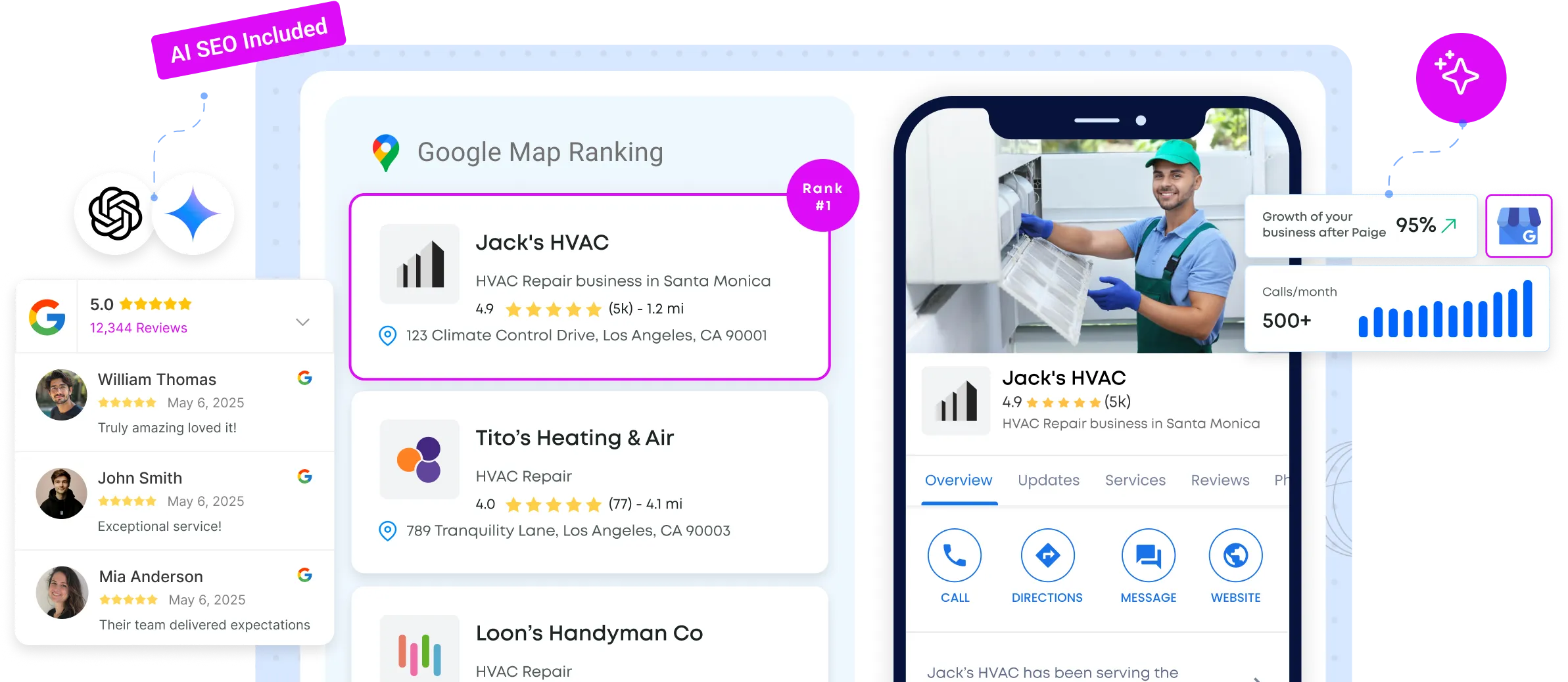
Featured on
























Here’s How To Get More Local Customers
Everyone is using AI for SEO in 2026 so to actually get results you need to do more than the rest. Here’s what you need to do yourself, or let Paige 100% automate for you:
Optimize Your Google Business Profile
Paige is the world’s best Google Business Profile manager because she takes what’s working across the 10,000+ profiles she’s managing and applies the winning strategy to your business. She’ll fully optimize your Google Business Profile including services, descriptions, attributes, automate publishing posts, offers, images, and all other content that helps a Google Business Profile rank higher. No SEO knowledge needed.
START TRIAL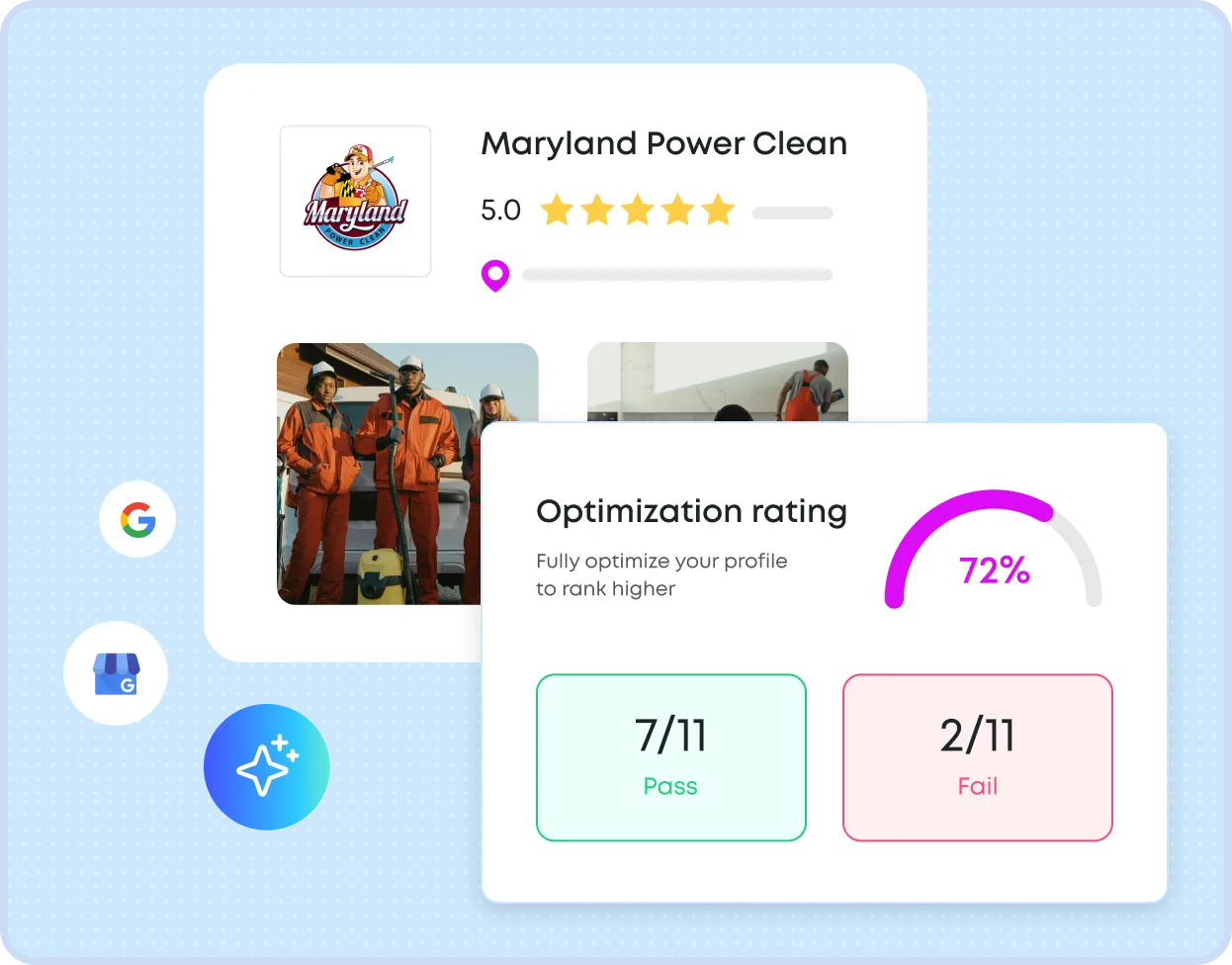
Get Keyword Optimized Google Reviews Regularly
Paige comes with industry leading SEO-optimized review management tools to help you automatically ask your customers for a Google review, and then can even reply to them on your behalf. Paige can also follow up with your customers if they forget to leave you a review! Paige integrates with thousands of other softwares to make getting more reviews set and forget.
START TRIAL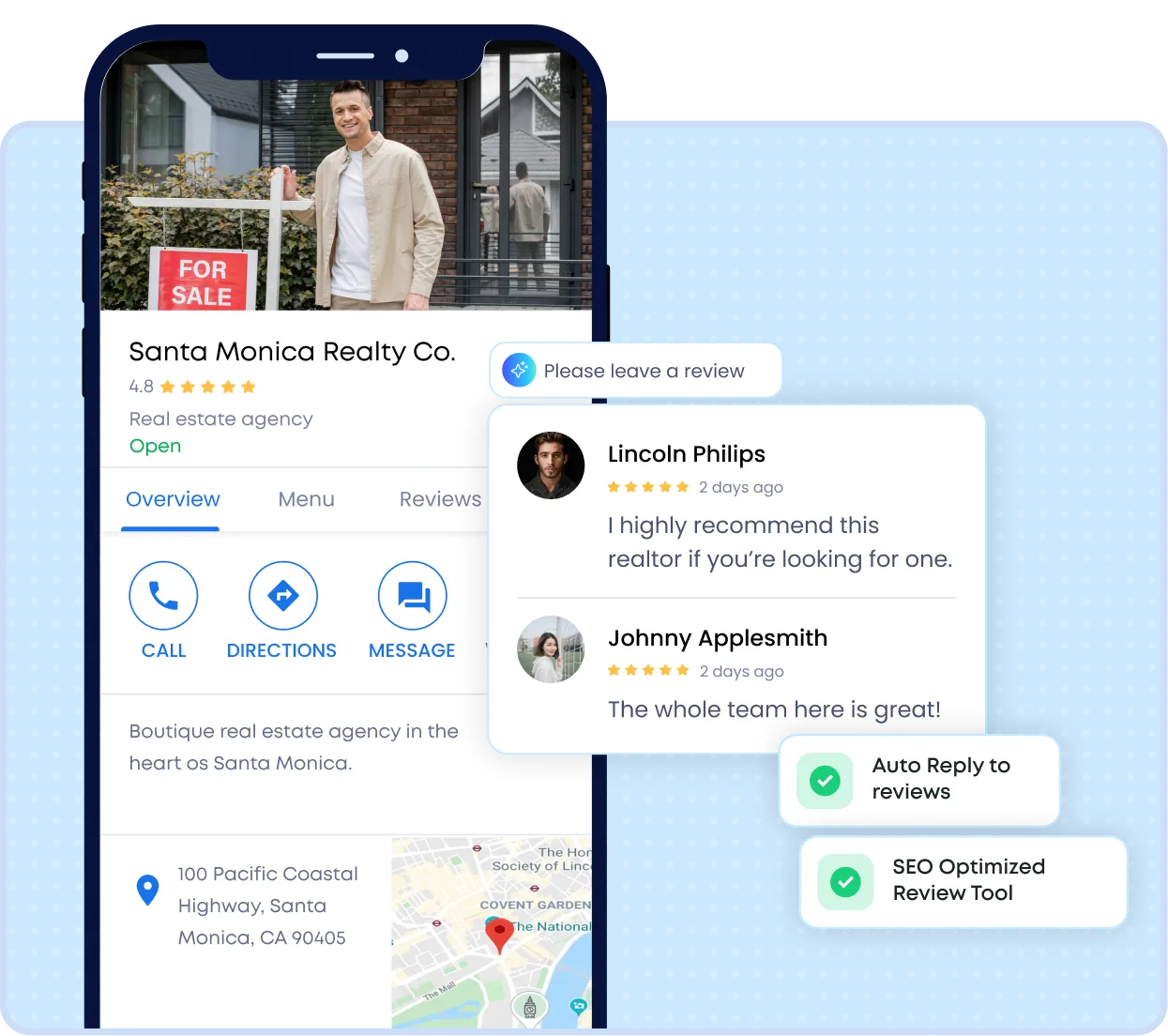
Build & Manage Citations Everywhere Important
With the click of a button, Paige will take your optimized business info and send it to all of the directories that Google cross-checks and ones that are used by AIs like ChatGPT, Perplexity, Gemini, and more. (This is an add-on module not included in the base plan of Paige). Paige’s citations flipped the citation model on its head, making it easy to optimize them all with the click of a button; no SEO knowledge needed!
START TRIAL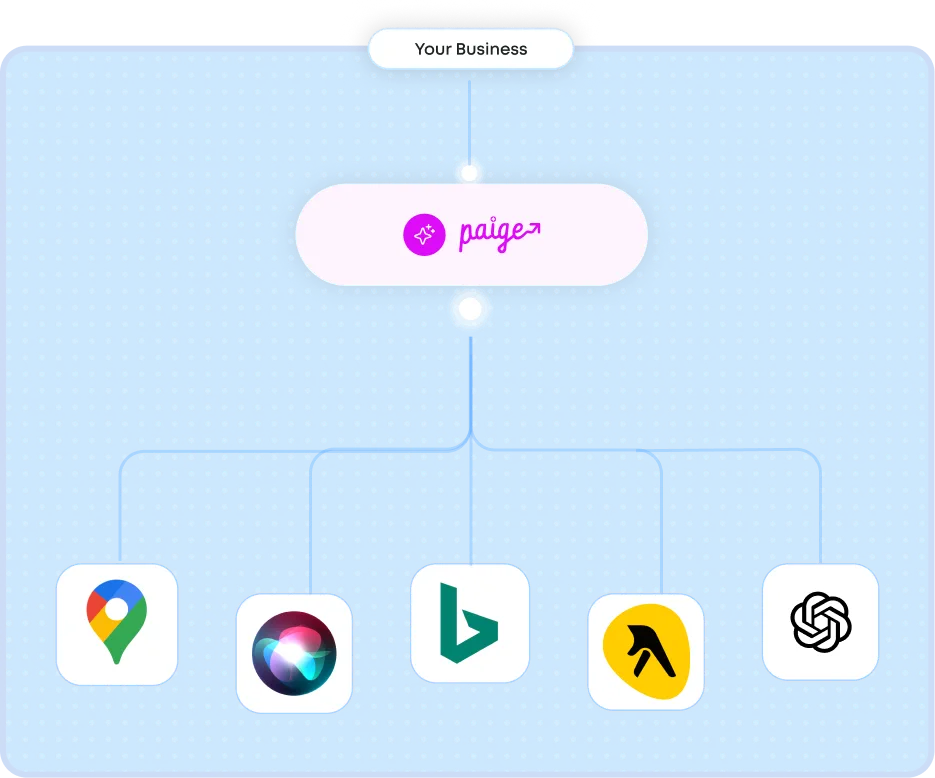
Publish Posts To Social Media Profiles
Google pays attention to how active businesses are on Facebook, Instagram, LinkedIn, and beyond. It's why it's important that you also manage your social media if you want to rank higher on Google Maps. Paige automates this for you by sending the post she makes for Google to all your other social media profiles.
START TRIAL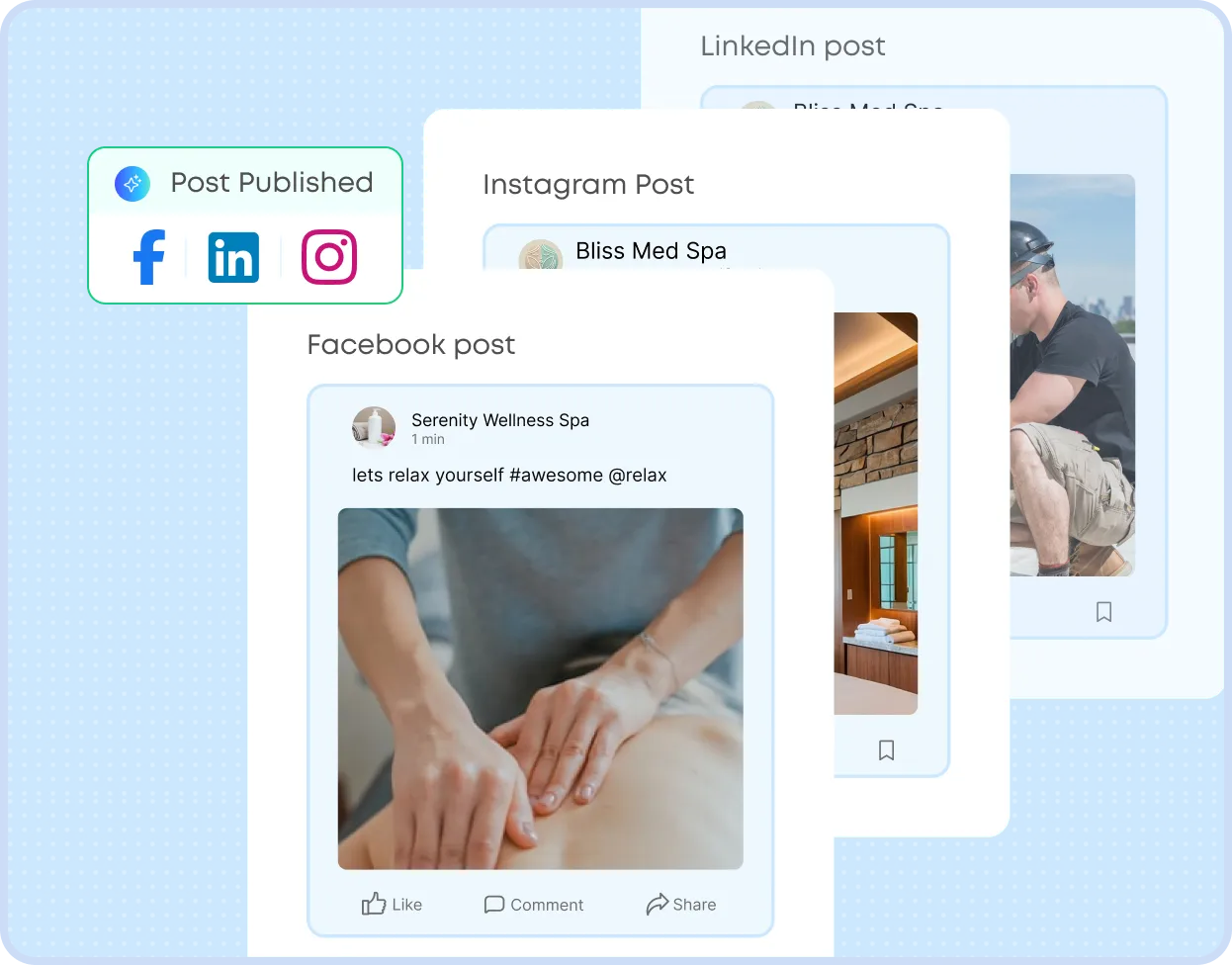
Implement AI SEO Strategies for Gemini & ChatGPT
Doing AI SEO for your local business can help you get more customers from your Google Business Profile via Google AI mode and Gemini as well as help you show up on ChatGPT, Perplexity, and other popular AI search platforms. Paige automates AI SEO for you, letting you get more visibility everywhere people are searching for businesses like yours today and tomorrow.
START TRIAL
Optimize Your Website SEO To Match Your GBP
Google cross-references information on your website to better understand your business which impacts your Google Business Profile rankings. Let Paige suggest changes to your website and give you optimized schema and FAQ code to add to your website to instantly improve it. This will help your Google Business Profile rank higher on Google Search and Maps as well as on ChatGPT.
START TRIAL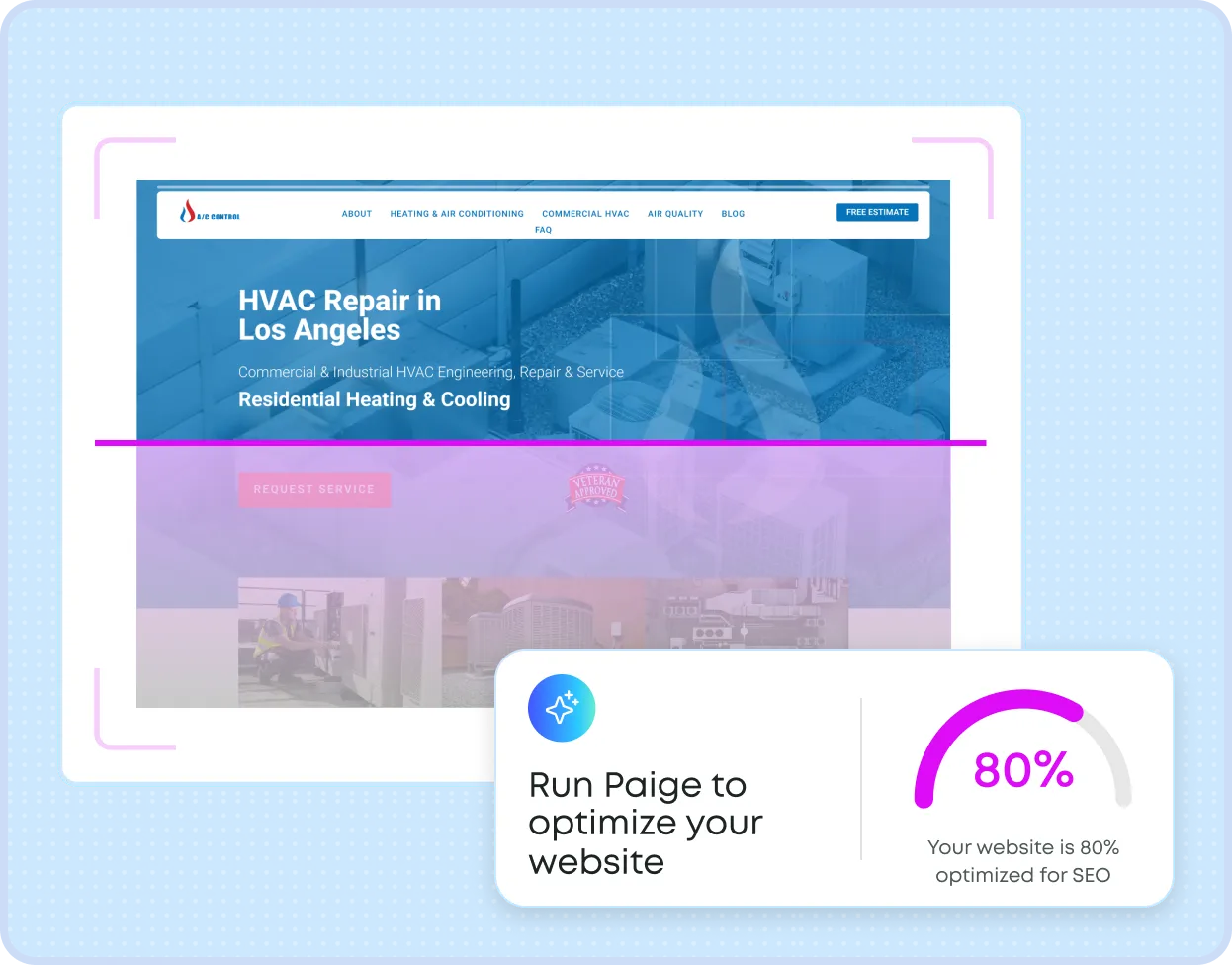
Publish YouTube Videos Showcasing Your Business
YouTube is the world's second-largest search engine and most local businesses ignore it. Let Paige create videos automatically and publish them to your YouTube channel as well as your Google Business Profile in a way that gives SEO authority to your Google Business Profile and website so they can both rank higher
START TRIAL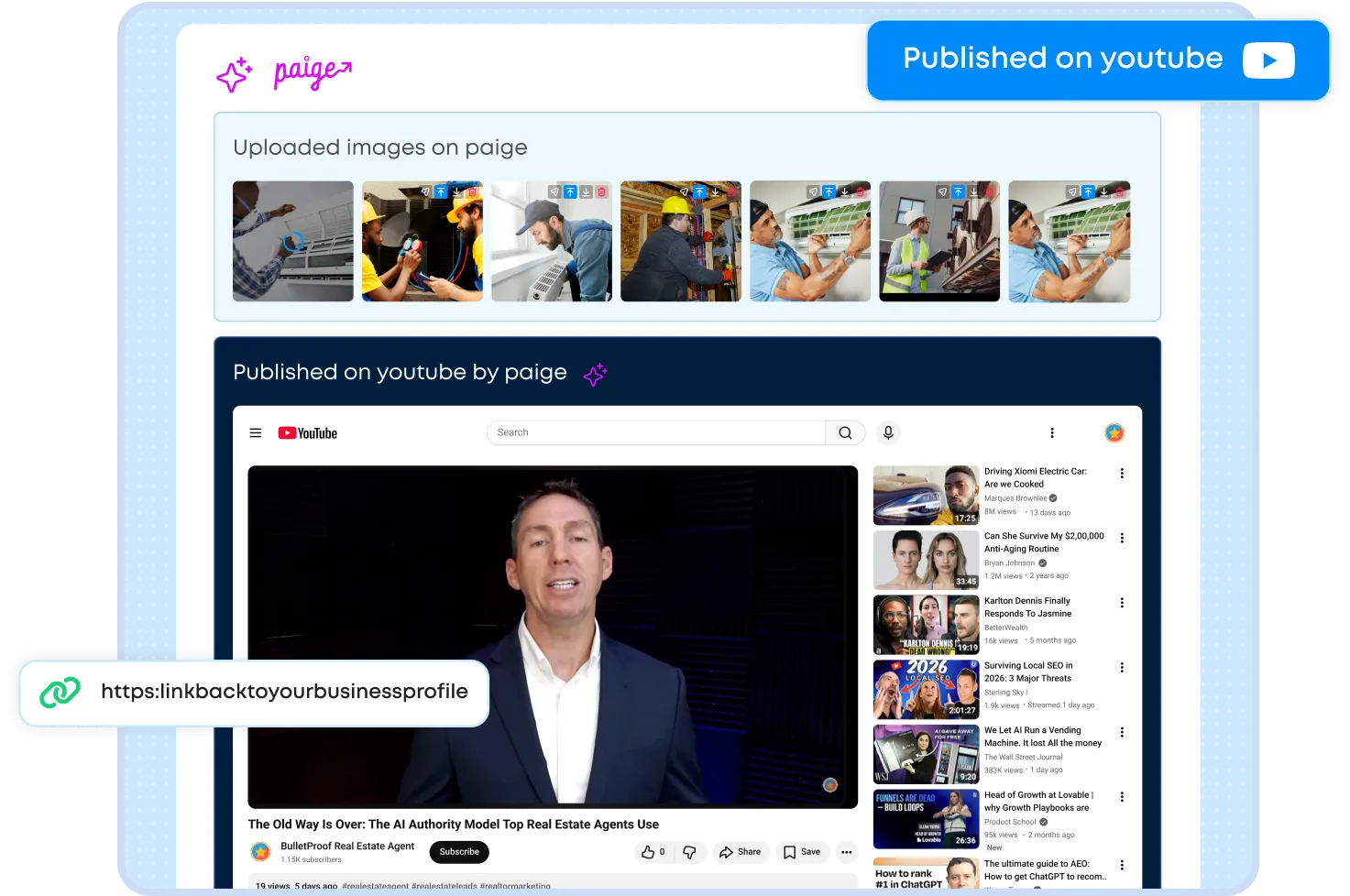

PAIGE DOES IT ALL
Client Success Stories
Over 80% of Paige users let Paige create, schedule, and publish content 100% on its own without approving first, making Paige the only true set-and-forget AI SEO Agent. Paige supports approvals too if wanted.

Hey Marketing Agencies!
You can white label Paige as your own, including logos, domain, email sending, and more! Your Brand. Your Platform. Your Power.
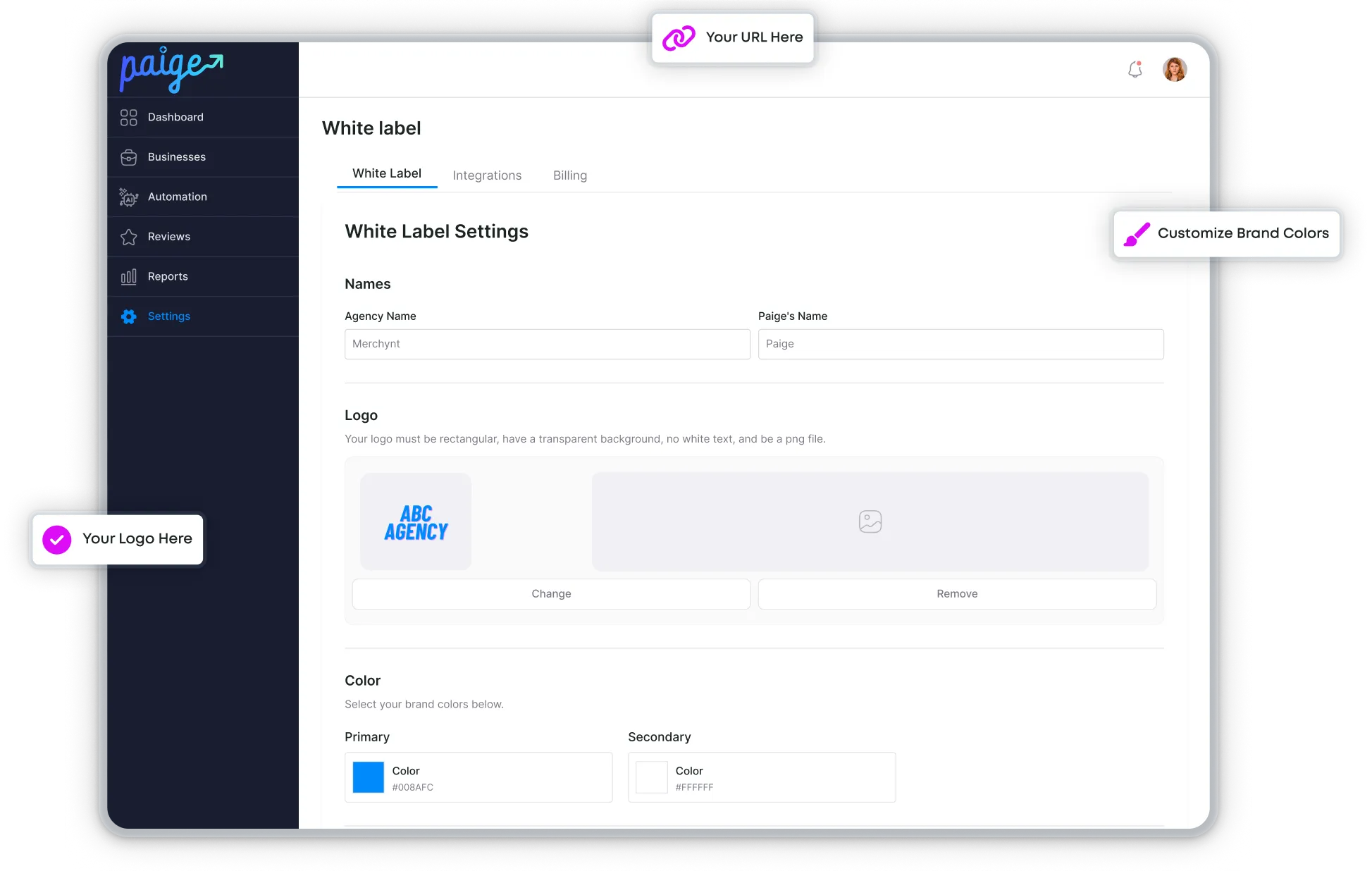
Start Your Trial Today
Most customers see results within 90 days & only need 1 new customer to pay for it.
Features
GBP Optimization
Reputation Management:
Reporting
Citation Management (add-on)
GBP Automation
AI-Account Manager
Social Media
Website Widgets
Users
3rd Party Integrations
White Label
Image Optimization
Video Automation
Paige Advantage
Customer Support
We need more information to provide custom pricing details
Thank you for your interest in Paige
If you haven’t started your trial yet, please do since we can only offer custom pricing to people who have tried Paige.
BackDon’t want to wait for us to call? Pick a time below, or call us at (323) 212 - 5327!

Thank you. We’ll be in touch soon.
If you haven’t started your trial yet, please do that now since we can only offer custom pricing to people who have tried Paige.
BackFrequently Asked Questions
Here are some of the most common questions about Paige, our fully automated AI SEO tool. If you don’t see your question here, feel free to reach out to us at support@merchynt.com — we’re here to help!
Is there a free trial for Paige?
We offer a 3-day $1 trial for Paige. 3 days may seem short, but it only takes 10 minutes to get Paige fully configured and optimizing your Google Business Profile. You'll get hundreds of dollars of value for just $1. 7 out of 10 people who start a Paige trial continue with Paige, so it should definitely be worth your time and a buck!
Can you manage more than one Google Business Profile in a Paige account?
Yes! Once you create your Paige account you can add as many Google Business Profiles to it, and they'll all show up in the same account as long as they're managed by the same Google email account. Each Google Business Profile is charged $99/month.
Does Paige help you rank in AI search results?
Yes! Paige is designed to help businesses rank across the most popular search platforms consumers use for finding local businesses. This includes Google Maps, Google Search, ChatGPT, Gemini, Perplexity, Llama, popular search directories, YouTube, Facebook, Instagram, and more.
Are YouTube videos helpful for ranking local businesses?
Yes! Currently, YouTube is the second most cited source in Google AI Mode results, which is why Paige can create and publish YouTube videos for your business completely automatically with almost no added effort from the business owner.
Can you connect more than one Google account to Paige if you don't manage all your Google Business Profiles in the same Google account?
If you manage your Google Business Profiles using multiple Google email addresses, you can connect all of your Google email addresses to the same Paige account to keep everything in one place.
What languages does Paige work in?
The Paige platform can generate content in English, Spanish, French, German, Italian, Portuguese, Dutch, Russian, Chinese, Japanese, Korean, Arabic, Hindi, Bengali, Urdu, Turkish, Vietnamese, Polish, Ukrainian, Romanian, Greek, Hebrew, Thai, Indonesian, Malay, Czech, Hungarian, Swedish, Danish, Finnish, Norwegian, Filipino, Swahili, and many other major world languages. The text inside the application itself currently only supports English, Spanish, Portugues, French, German, Dutch, Italian, and a few others. If the language you were hoping for was not on this list, please get in touch at support@merchynt.com and we can investigate adding it for you.
Do you offer support?
Yes, there is livechat support from within Paige. Our support team can also do screen share calls when needed from within the livechat. We will not let you fail!
Can I resell Paige?
Yes! You can fully white label Paige and resell it to your clients or customers. Paige is designed from the ground up to be resold by marketing agencies and other businesses that have SMB relationships. To support these very important partners, Paige includes the ability to rename Paige to whatever you want, adjust the color schemes, host it on your own custom domain, use your own logo, have all alerts sent via your own email inbox, and customize all emails. If you're a marketing agency, Paige is the best VA you've ever hired!
Is there an affiliate program for Paige?
Yes! If you want to refer businesses to Paige you can earn 20% of what we earn from your referrals, fully automated. You can learn more about the Paige affiliate program and register for it here.
Does Paige help businesses rank on ChatGPT?
Paige's content gets published on multiple places ChatGPT and other AI search platforms use for training data, so although Paige really is focused on ranking your Google Business Profile on Google Search, Google Maps, and Google AI Mode (where 90%+ people are looking), Paige can also help give you a visibility boost across AI search platforms such as ChatGPT, Google AI Mode, Gemini, Perplexity, and beyond.
What makes Paige the best AI SEO tool?
We get asked this question a lot, and the answer is simple. Paige is easily the best AI SEO tool because it was built as AI became available, not as an afterthought to an existing platform. All the major brand name SEO tools you may already be familiar with have added tiny AI features "here and there" to claim they're an AI platform, but the truth is, Paige was built from the ground up as an AI-first platform. Paige isn't a tool you log into and use AI to do your SEO work better in. It's actually an AI Agent that you set up once, then leave alone to do its thing 100% automated. Paige is the only true automated AI SEO tool, which is why it's become so popular and has helped over 10,000 SMBs within 18 months of launching.
Does Paige include citation building?
Paige has an automated citation building feature, however it is an added cost. If you're not in our Agency Partner Program, it's just an added $40/month/GBP you add it to. If you join our Agency Partner Program the price drops down to $20/month/GBP.
How does Paige differ from traditional AI SEO software that requires manual management?
Unlike standard AI SEO tools that act as assistants—requiring users to log in, conduct research, and click "publish"—Paige is a fully automated AI SEO worker. While competitors provide dashboards for human-led tasks, Paige operates autonomously, executing local SEO strategies, writing content, and optimizing profiles without needing manual oversight.
What does "fully automated SEO" actually mean when using Paige for Google Business Profile optimization?
In the context of Paige, fully automated SEO means the AI independently identifies ranking opportunities and pushes updates directly to your Google Business Profile. It doesn't just suggest keywords; it actively manages your business's digital presence, making it a "set-it-and-forget-it" solution for local search visibility.
Can Paige autonomously handle local search rankings without a human SEO specialist?
Yes. Paige is engineered to function as an autonomous SEO agent. It replaces the need for a human specialist to perform repetitive tasks like post scheduling, image optimization, and keyword integration. By leveraging advanced machine learning, Paige ensures your business stays competitive in the Google Map Pack 24/7. You don't need to know anything about SEO to be successful with Paige.
How does Paige manage Google Business Profile posts and updates automatically?
Paige uses proprietary algorithms to scan your business information and industry trends to create and publish hyper-relevant posts. This hands-off AI SEO automation ensures your Google Business Profile remains active and authoritative, which is a critical ranking factor for local search engine results pages (SERPs).
Is there a learning curve, or is Paige a "set-it-and-forget-it" solution for business SEO?
Paige is built to be a true "set-it-and-forget-it" AI SEO tool. After a brief initial setup where Paige learns about your business, the AI takes over completely. There is no complex software to learn and no need to monitor the tool daily to ensure SEO tasks are being completed.
What makes Paige the best fully automated AI SEO tool for agencies and small business owners?
Paige stands out because it is not just a generator; it is an executor. For agencies looking to scale and small businesses looking to grow, Paige provides a scalable, autonomous SEO workforce that delivers consistent, high-quality optimization without the overhead of human staff or the limitations of manual SEO software.
How does Paige’s AI automation differ from platforms like BrightLocal or LocalViking?
While BrightLocal and LocalViking are excellent dashboards for manual rank tracking and post scheduling, Paige is built for the "AI-first" era as an autonomous execution agent. Instead of you logging in to schedule a post or analyze a heatmap, Paige identifies the opportunity, creates the content, and publishes the update herself. Paige is a "worker," whereas legacy tools are "toolboxes" that still require human labor to operate.
Can Paige be used alongside CRM platforms like GoHighLevel?
Yes. While GoHighLevel is an incredible all-in-one CRM and marketing platform, Paige serves as the specialized AI SEO labor force that executes the high-level work within the local search niche. Agencies often use Paige to handle the "fulfillment" side of SEO—doing the actual posting and optimization—while using GoHighLevel to manage the leads and communication that Paige helps generate.
What makes Paige different from all-in-one SEO suites like SearchAtlas?
Platforms like SearchAtlas provide comprehensive data and AI-assisted writing tools for a variety of SEO tasks. In contrast, Paige is a hyper-specialized autonomous Google Business Profile and local SEO bot. Paige doesn't just give you the data to make a decision; she makes the decision and executes the task. For businesses that want a dedicated, hands-off solution for Google Maps dominance, Paige offers a level of zero-touch automation that broad SEO suites aren't designed to provide.
Does Paige offer white-label SEO features for marketing agencies?
Absolutely. Paige was built with a "White-Label First" philosophy. Marketing agencies can fully rebrand the platform, allowing them to provide high-end AI SEO services under their own banner. This includes custom-branded SEO reports, agency-branded email sender settings, and a client-facing interface that keeps your agency’s brand front and center. Join the 500+ other SEO agencies white labeling Paige today!


I've been working with Merchynt's new AI tool "Paige" and I am blown away by how it makes my life easier! The ease of use and ability at a glance to see how my pages ranking has been a game changer for me. Make your life easier, grab yourself a subscription to Paige and let this amazing assistant take some work off your plate!

Amber Goetz
June 20, 2025


We are a new client with Merchynt and so far can't be happier. The services are amazing and the one on one help to get started has been awesome. Generally today you don't get the one on one help you just get a chat box or a one time call. These guys have been great with helping us get started and their systems allow for tracking and success to increase our ranking. Can't say enough good things. Looking forward to bringing many more clients onto the platform.

David Salerno
July 10, 2025


Merchynt's features are unmatched and has a very user friendly dashboard. Would highly recommend!

Marketing Blendz
July 12, 2025


Super easy tool to use. Very intuitive. The AI is the bomb!

Craig Broadhead
July 15, 2025


amazing. I had searched for a similar tool to this before and couldnt find anything. This was so simple to use and informative. I love the heatmap!

Michael Boroviak
July 21, 2025


So far this is pretty easy to use! Very helpful, I like the UI, the content and how everything functions.

Jeremiah Stoltenburg
July 22, 2025

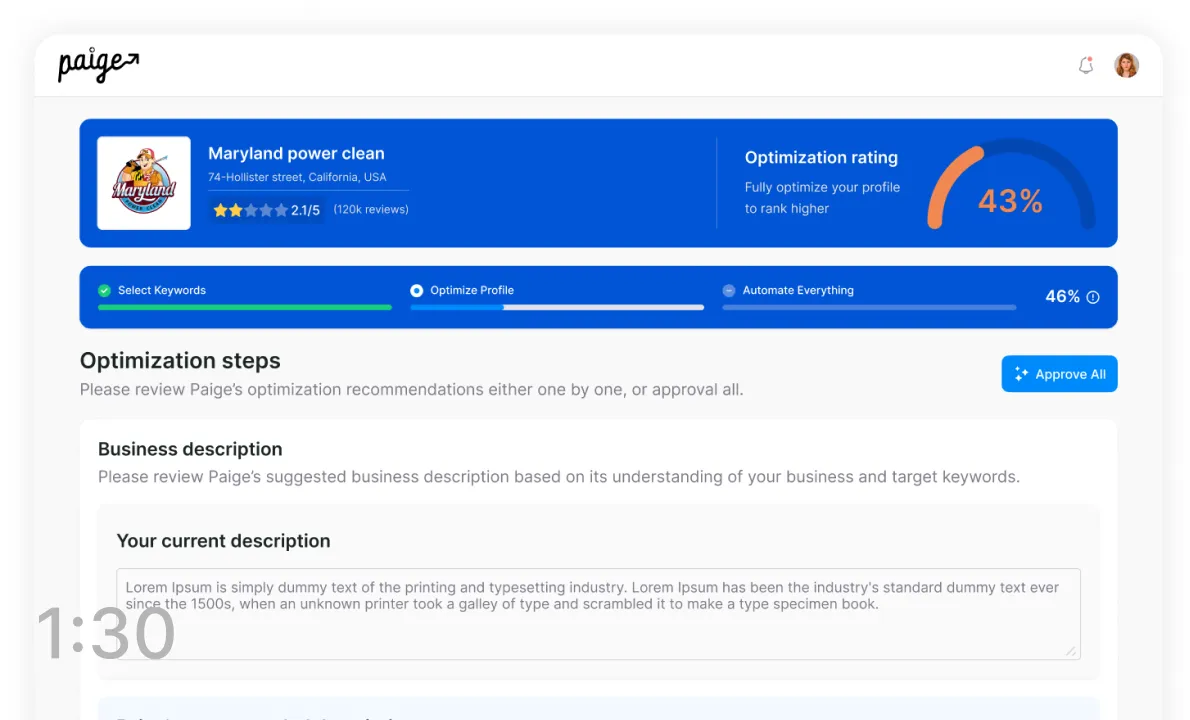
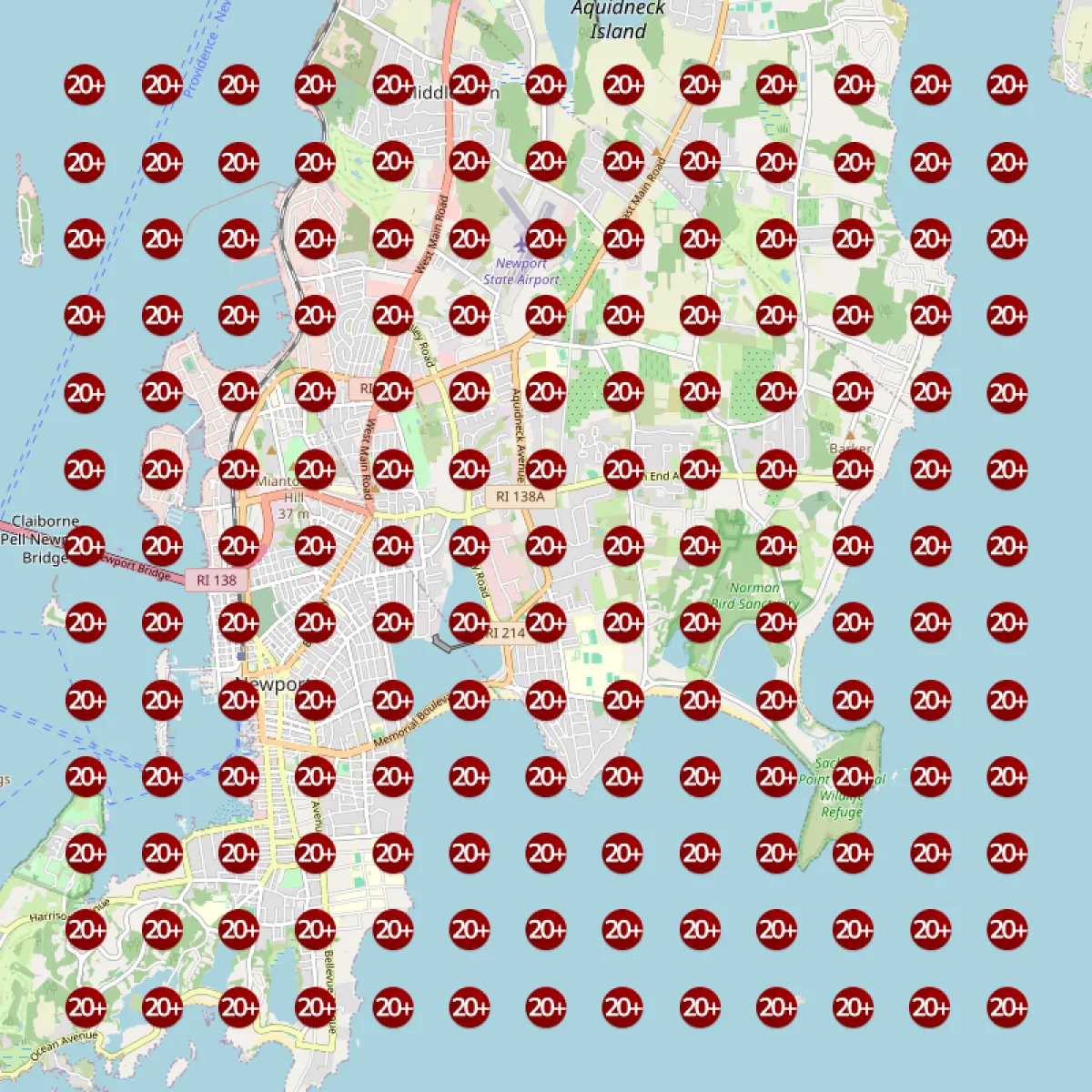
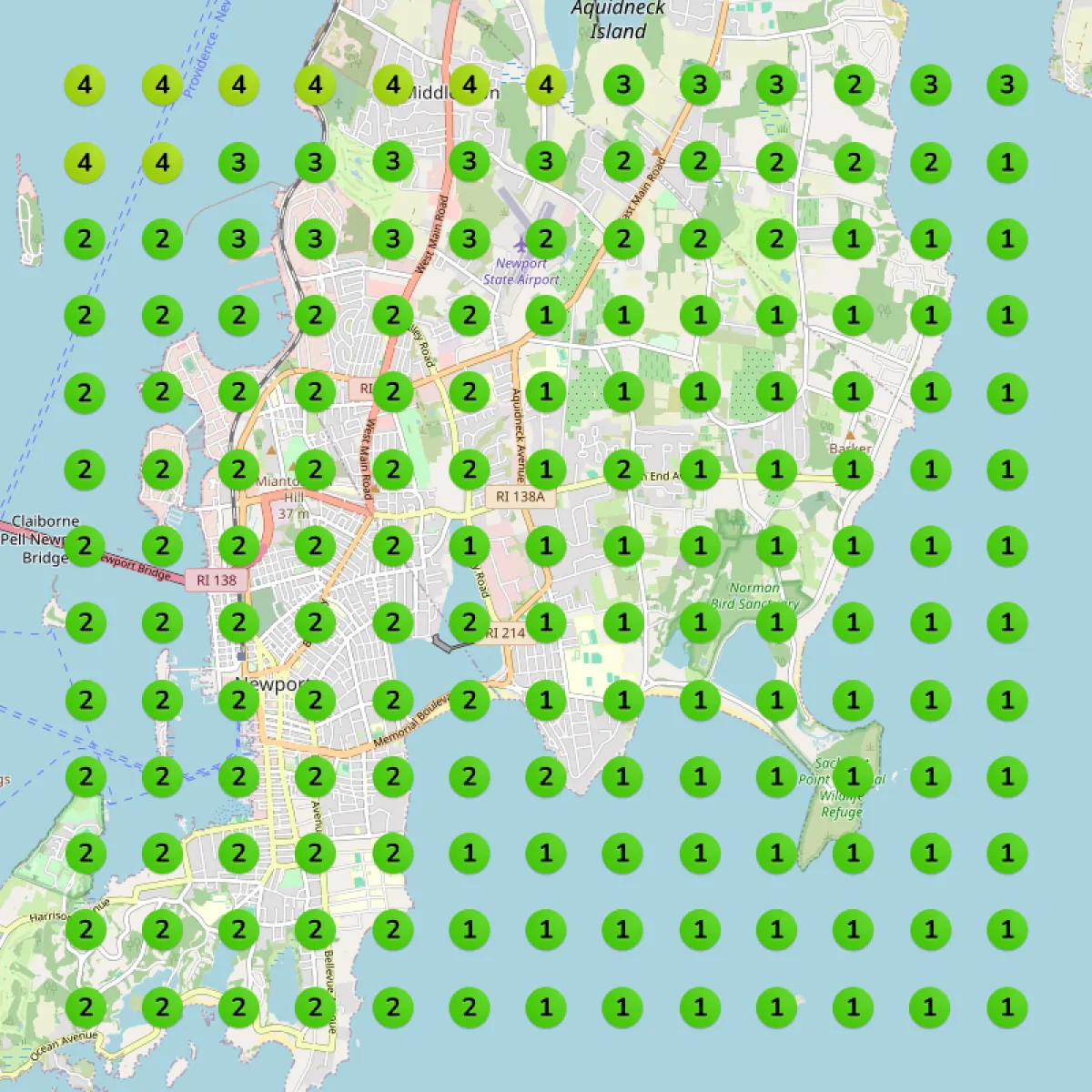

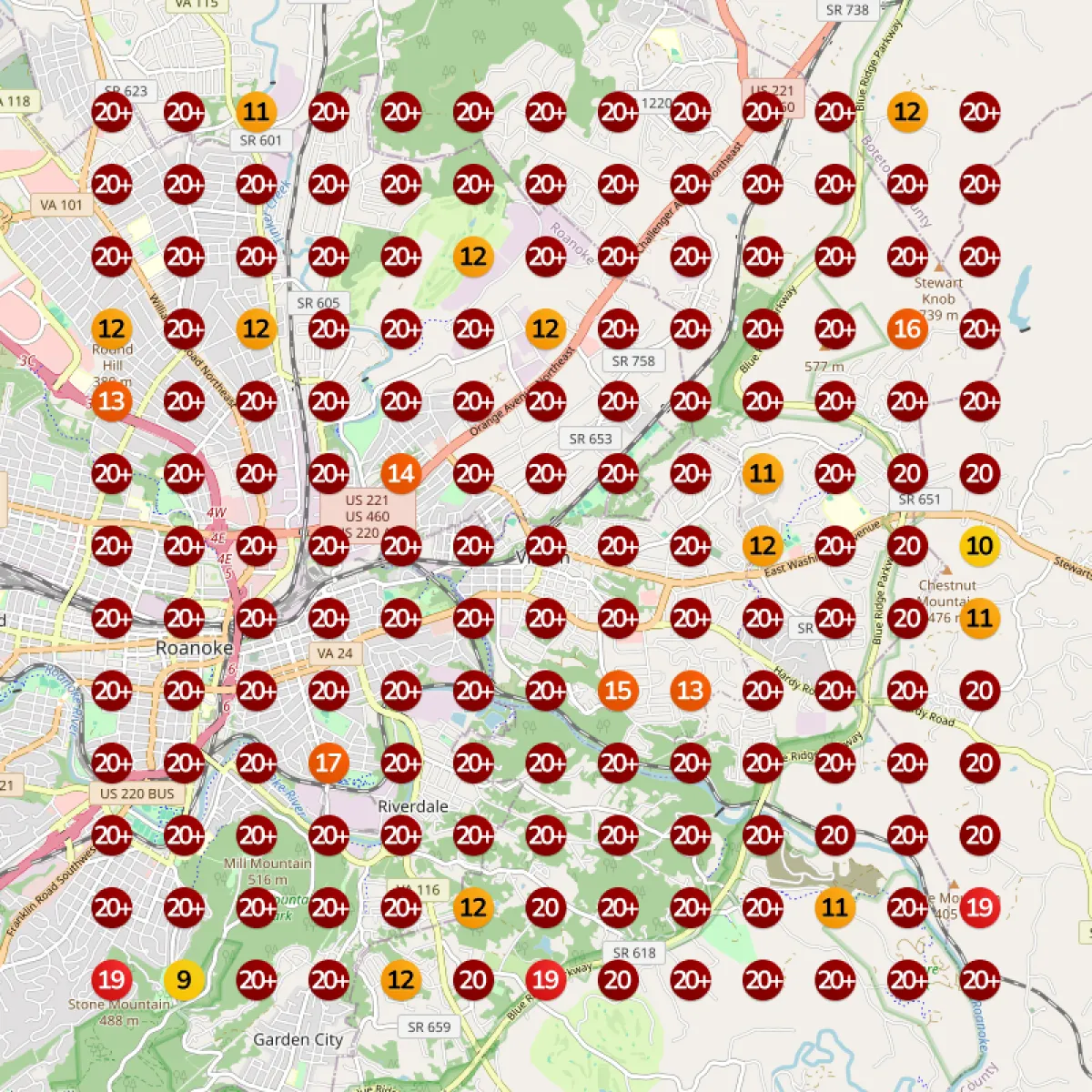
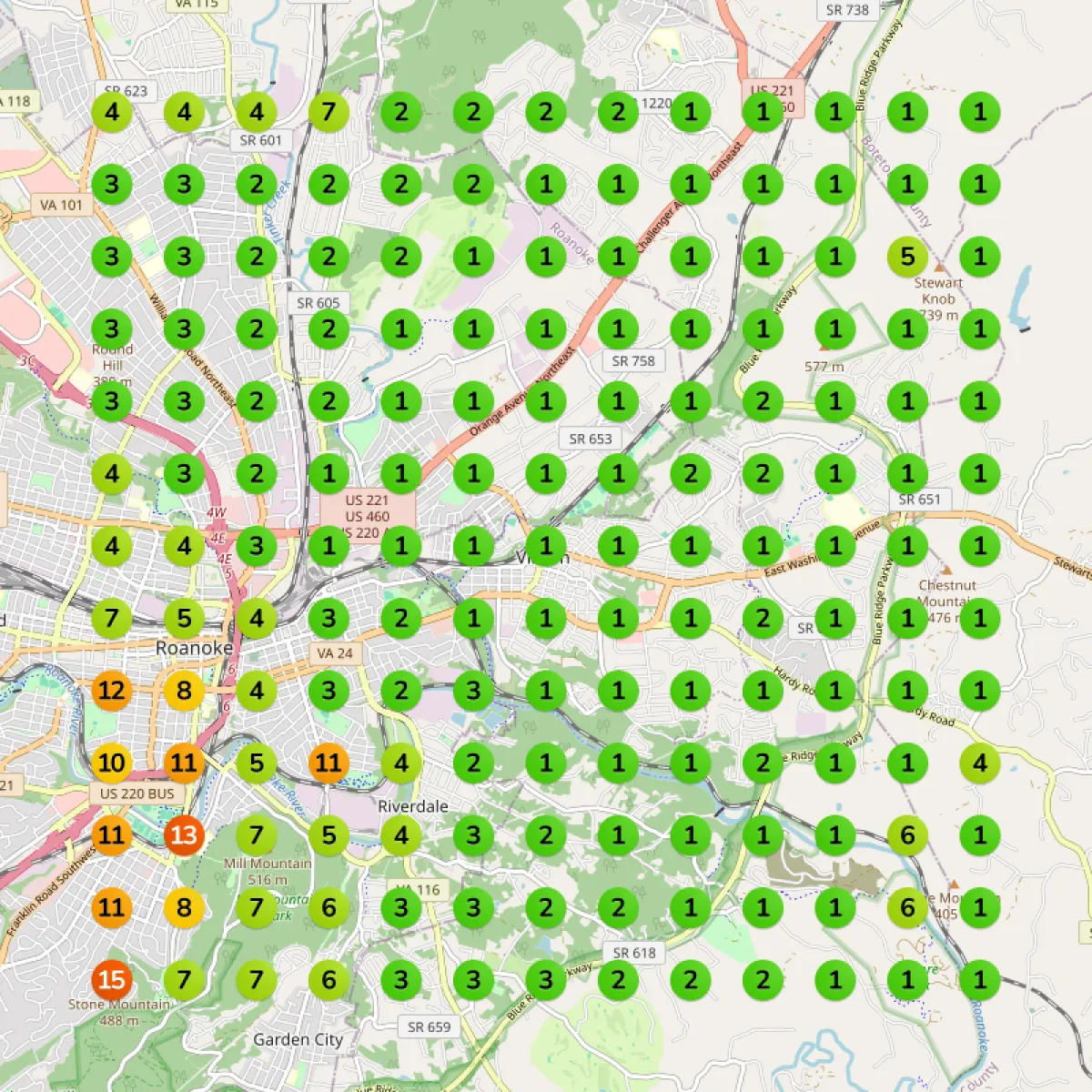
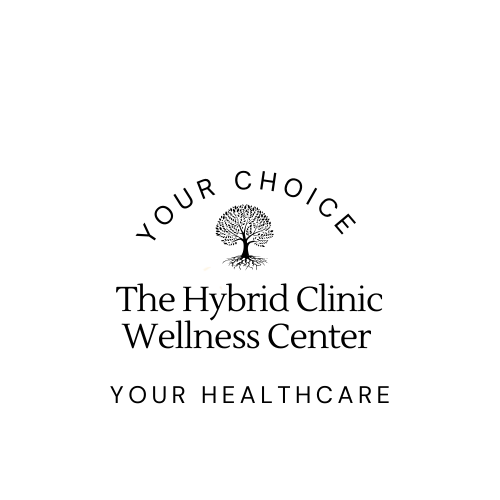
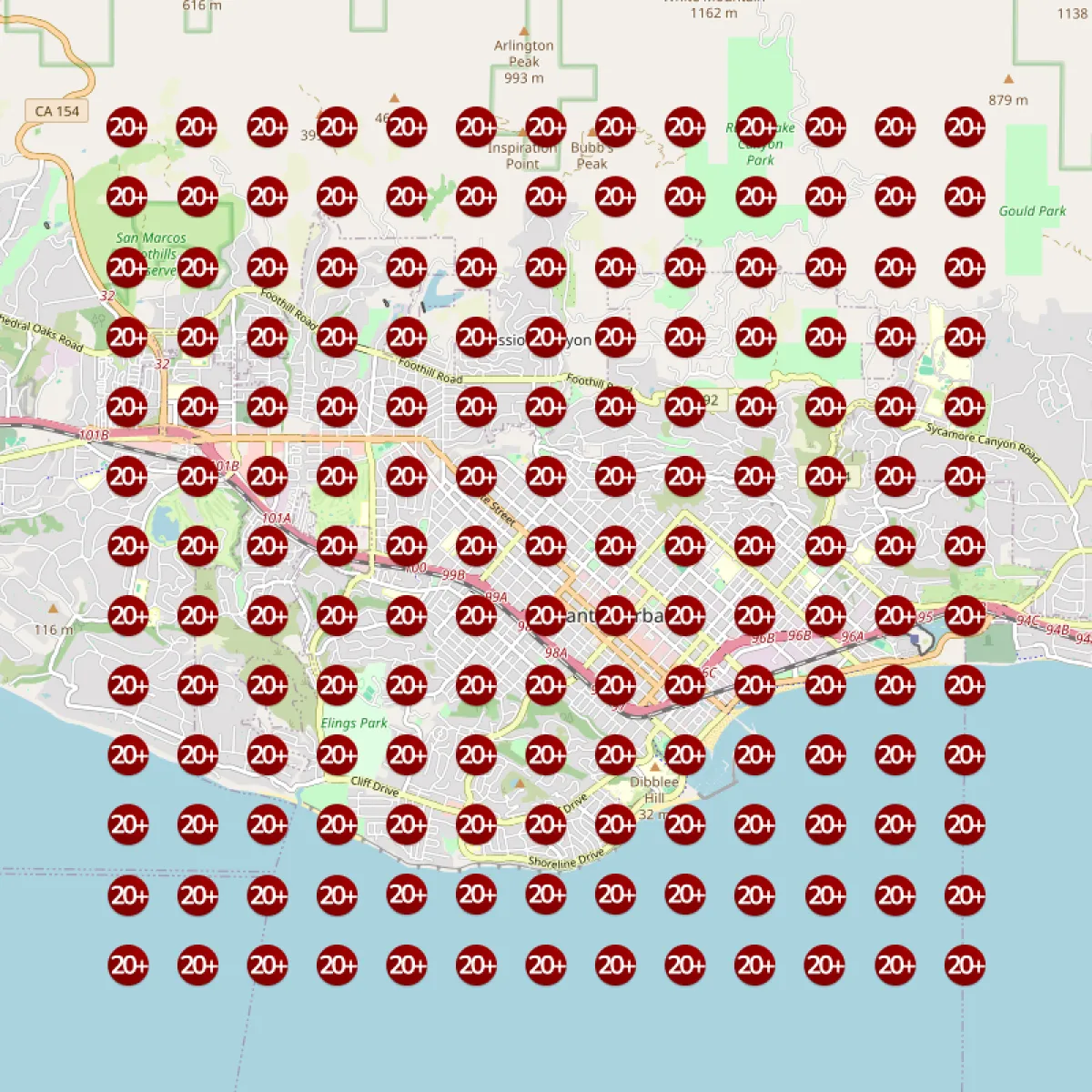
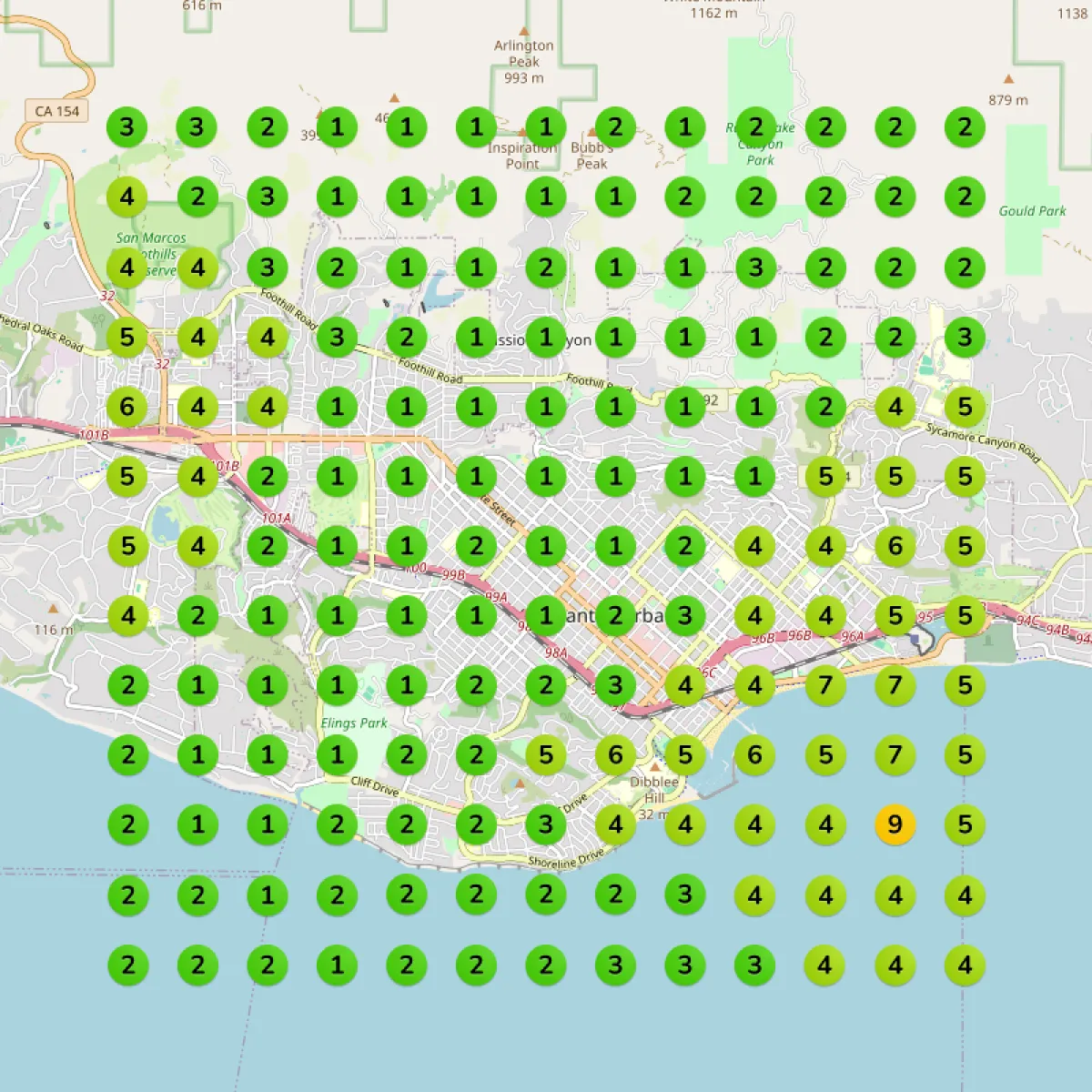



.png)

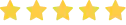
.png)



