.png)
No matter how hard you try, you can’t please everyone, so this means you have to make the most of every day and be true to yourself. At some point in your business, you might have received a negative Google review on your Google Business Profile (formerly known as Google My Business), and if you haven’t, well, it can happen at any time. In this blog post, we’ll discuss how to handle negative Google reviews like a professional without having to pay someone to fix them.
Do Negative Google Reviews Impact Your Profile?
At Merchynt, we analyzed over 10,000 Google Business Profiles and we found out that having 4.9/5 reviews on average of 100 reviews was still better than having a perfect 5 stars that were old or few. 88% of consumers are likely to look past a bad review if the business responds well, and even Google understands that sometimes, there will be negative reviews. The most important thing is to reply to the negative Google reviews with care because your potential customers are watching to see how you would handle it.
Negative Google reviews have the potential to:
- Affect your average rating (Example, it can take you from a 4.9 to a 4.7)
- Influence your Google Business Profile ranking (If you have too many negative reviews and your average is like a 2, Google can push you to the bottom barrel)
- Can discourage potential customers who don’t know your side of the story
5 Proven Ways To Handle Negative Google Reviews?
Step 1: Don’t Panic or React Emotionally:
When we first get a bad review, especially when we are certain that we provided excellent service, our first action might be to take out our phone or laptop and fire off a response. But in contrast, firing off emotional responses might only make things worse. You see, the calmer and more professional you are, the more credible your business appears.
Here is what you can do instead,
- Take a deep breath and walk away for a moment
- Look at the situation objectively
- Remember that your response isn’t just for the reviewer, it’s for everyone reading your profile.
Step 2: Respond Professionally and Promptly
Google and your potential customers expect timely and professional replies. A good response can turn a bad review into a reputation win. Some best practices for replying to negative reviews include acknowledging the issue, offering to resolve it privately, personalizing your response, and not using copy-paste templates.
Example:
“Hi Sarah, I’m sorry to hear about your recent experience. That’s not the standard we aim for. I’d love to learn more so we can make things right. Please reach out to us directly at 000 - 123 - 3456
Take a look at this review we got here at Merchynt and how we handled it, the reviewer ended up changing his feedback and giving us five stars, please note that our primary aim was never to get the reviewer to change his review or rating, but rather to diffuse the situation and respond personally to let them know their reviews were heard:
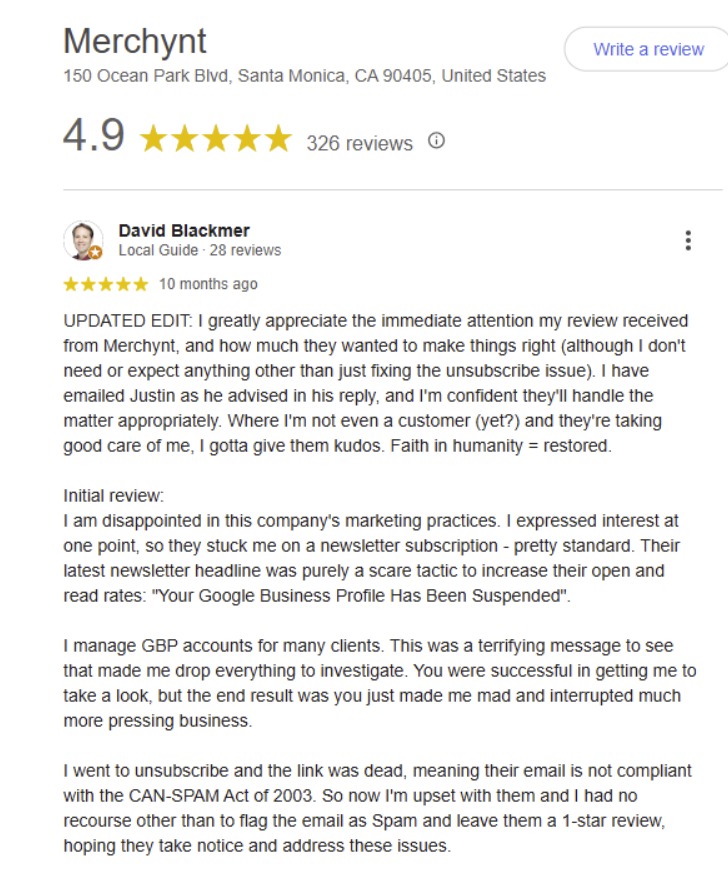
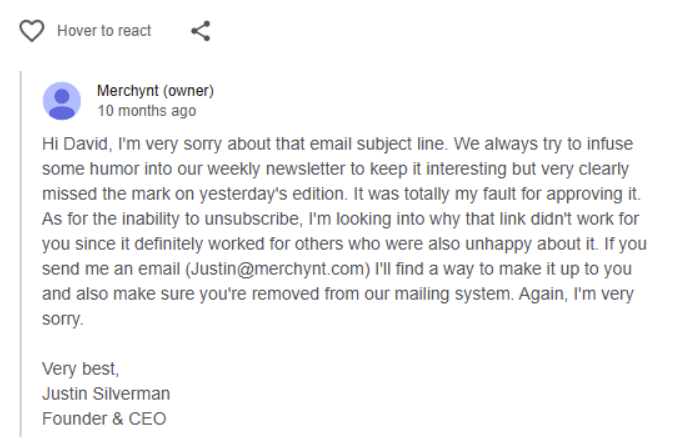
Step 3: Flag Inappropriate Reviews (When to Do It)
Some negative Google reviews truly cross the line, and Google allows you to report and remove reviews that violate their policies. Here are some cases where you can report negative reviews with examples.
- Low Quality Information: These reviews offer no genuine insight or value to potential customers. They may be completely off-topic, full of random characters (like “asdfgh”), or contain promotional links or ads. Example: “Buy Bitcoin now at cheap rates!! 👉 linkhere.com” or “xjshdkjhskdjh.”
- Fake or Deceptive: Reviews in this category often come from people who were never actual customers, or who were paid or incentivized to leave a review, positive or negative. Google actively discourages fake activity because it manipulates trust and misleads users. Example: “I’ve never been here, but it looks bad. One star.” or “I’ll delete this 1-star if you give me a $50 gift card.”
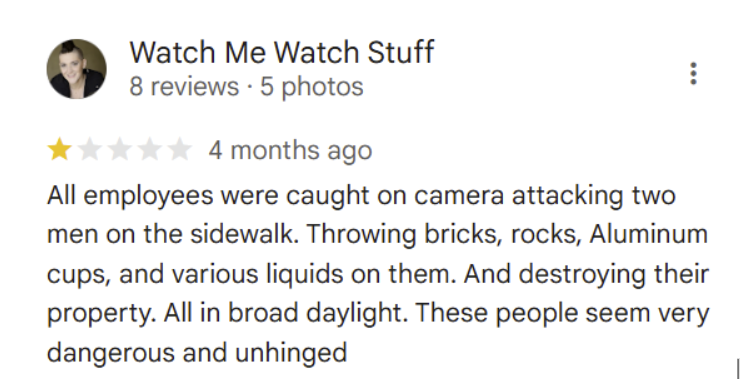
- Profanity: Reviews that include curse words, sexually explicit remarks, or graphic descriptions of violence are not permitted. These violate Google’s content policies and can be flagged for removal.
- Bullying or Harassment: If a review targets or insults a specific employee or person by name, especially with malicious intent, it can be flagged for harassment. This is considered a personal attack, not a valid business critique. Example: “The girl at the front desk, Sarah, is an idiot and looks disgusting.”
- Discrimination or Hate Speech: Any review containing hateful or derogatory language about a person’s race, gender, religion, sexual orientation, or other identity is strictly against Google’s policies. These reviews are not tolerated and are usually removed quickly if flagged.

- Personal Information: Google protects private data, so if someone posts your address, phone number, or other sensitive information in a review, it can be flagged and removed. This protects both business owners and reviewers from doxxing or privacy violations. Example: “Don’t go here. The owner lives at 123 Main Street and his number is 555-1234.”
- Not Helpful: While not strictly a policy violation, reviews that offer no actual feedback or are vague to the point of being meaningless can be flagged as unhelpful. These are unlikely to be removed unless they also fit into another category. Example: “Nah.” or “Meh. Didn’t like it.”
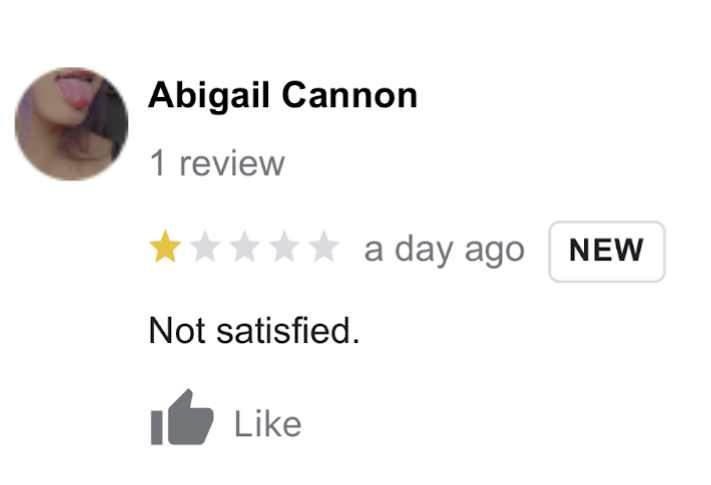
Step 4: Bury Bad Reviews with Great Ones
One of the best ways to deal with getting a negative review is to get more positive reviews. Here are some tips to get positive reviews, you can ask satisfied customers to leave a review (encourage them to be as detailed as possible about the service they received, like who provided the service, what kind or service etc.), use a QR code that customers can scan, use review funnels and finally automate the process with a tool like Paige. It’s important to know that Google favors recent, keyword-rich reviews, so consistency is key.
Step 5: Prevent Future Negative Reviews
Sometimes, the best defense is a good offense. This means you can take proactive action and reduce the likelihood of getting future bad reviews. You can do this by:
- Improving your customer communication
- Training your team to recognize early signs of dissatisfaction and resolve them before they escalate.
- Setting clear expectations
- Offering post-service follow-ups
- Monitoring feedback trends (use Google Q&A and internal notes)
How To Report Negative Google Reviews
Here is a step-by-step process for reporting negative Google Reviews.
Step 1: Make sure you are logged into the correct Google Business Profile. You should have ownership or manager access to the Google Business Profile.
Step 2: Go to the “Reviews” tab, find the review in question, click the three-dot menu, and select “Report review.”
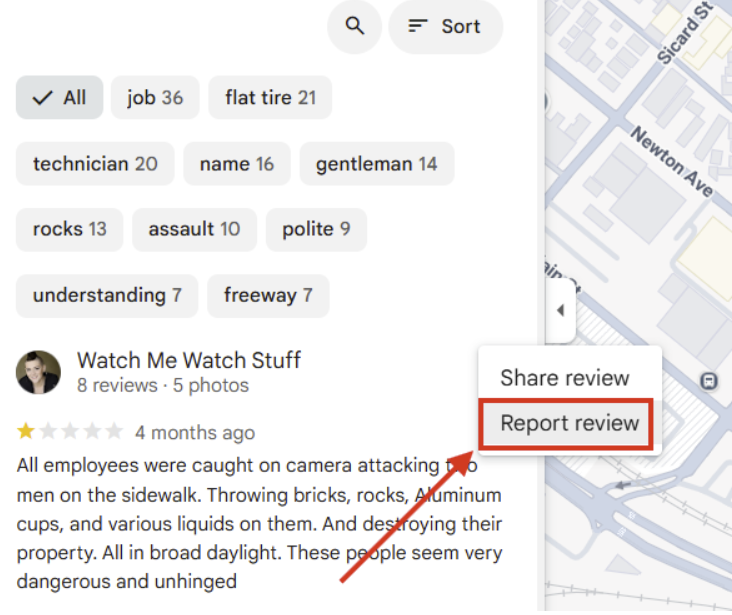
Step 3: You will be directed to this page, where you get to choose the reason for reporting the negative Google review. In this case, I am using “Fake or deceptive” as this was a fake review dropped by a competitor. You will be redirected to the second screen, where you can confirm and click “Submit”, and finally, you will get a confirmation message on the screen showing that your report has been received.
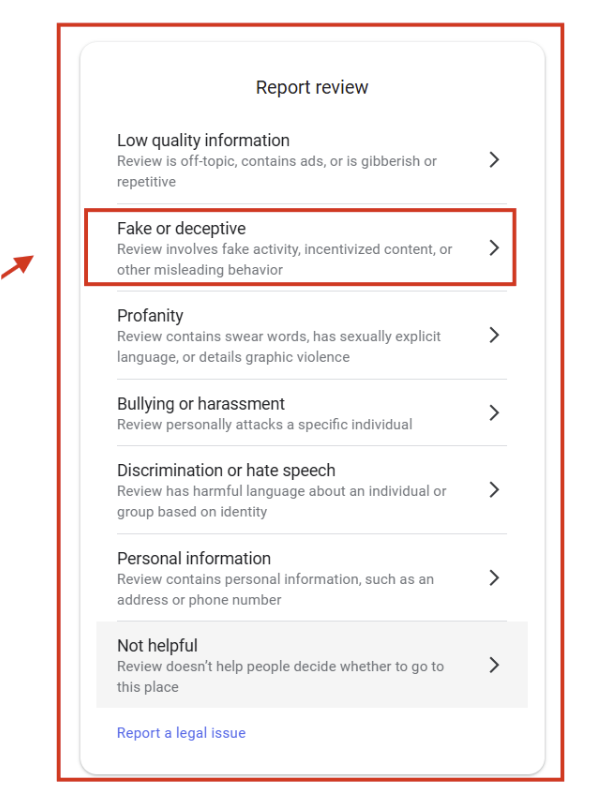
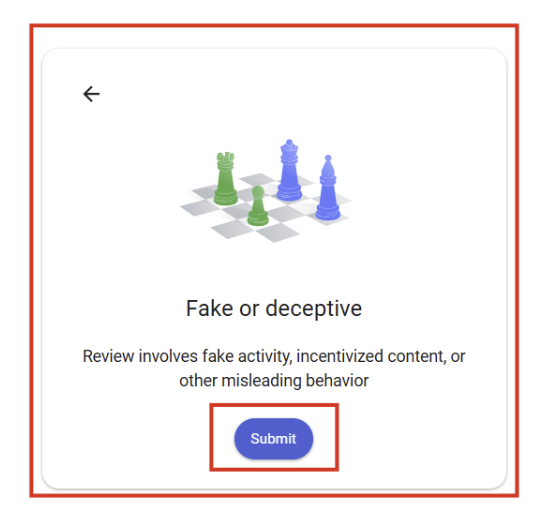
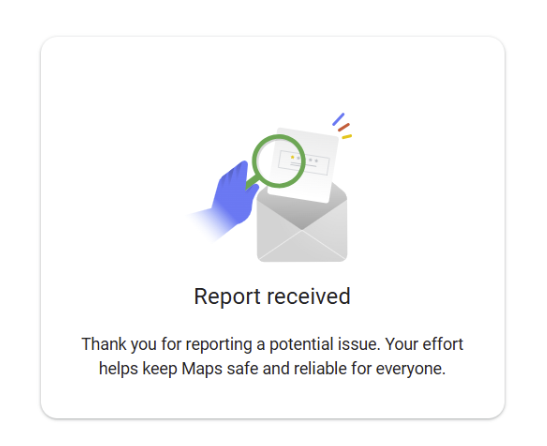
How to Increase Your Chances of Getting Negative Reviews Taken Off
While Google doesn’t remove reviews just because you disagree with them, there are specific steps you can take to maximize your chances of having a review removed, especially if it violates Google's policies.
1. Identify a Clear Policy Violation
Google will only remove reviews that break its content guidelines. Before flagging, determine whether the review includes spam, hate speech, personal attacks, or false information. The stronger your case against a policy violation, the more likely Google is to take action.
2. Flag the Review from Your Google Business Profile
Log in to your Google Business Profile, go to the “Reviews” tab, find the review in question, click the three-dot menu, and select “Report review.”
3. Document Evidence Internally
If the reviewer used a fake name or described an incident that never occurred, gather evidence, such as client records, staff schedules, or communications, to back your claim. While Google won’t accept uploads, having this information is useful if you need to appeal or respond professionally.
4. Don’t Just Flag Once, Follow Up
If the review is harmful and violates policy but doesn’t get removed after your first report, wait a few days and flag it again. You can also contact Google Business Profile support directly via chat or phone for follow-up.
5. Get your Friends and Colleagues to Flag It
The more people flag the review, the higher your chances of getting the review taken off.
Final Thoughts
Every business gets a bad review at some point; it’s how you handle it that defines your brand. With the right strategy, you can turn negative feedback into trust-building moments, improve your local SEO, and attract more customers.
Want to see how reviews are affecting your Google rankings? Run a free Google Business Profile audit using our local SEO tool. Thanks and see you in the next one!
Enjoyed this post? Check out other helpful articles:
Can Google Detect Fake Reviews
What Is Review Management, And How Can Businesses Do It Effectively?
How to Turn Bad Google Reviews Into Local SEO Wins
About Author

