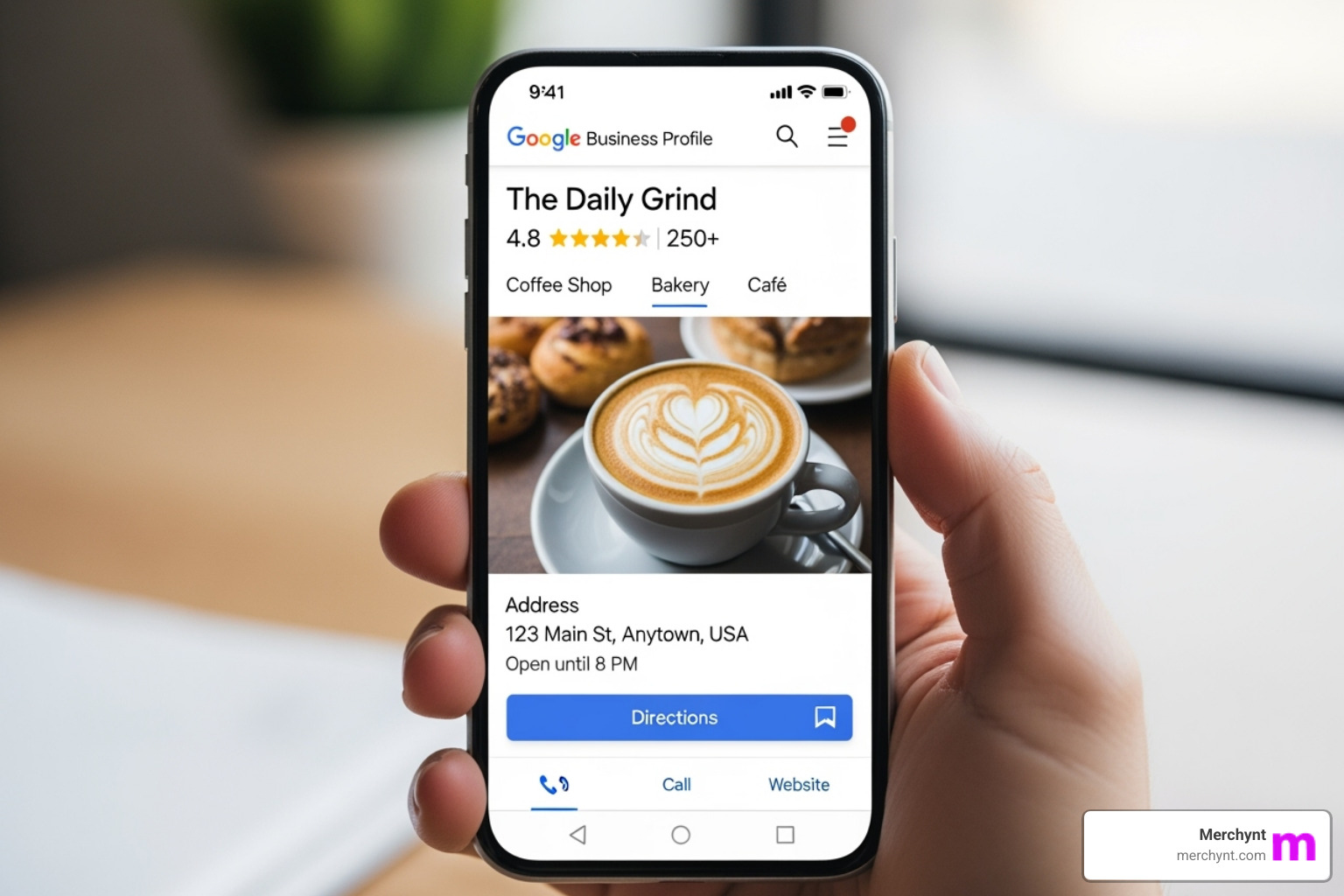
Why Your Google Business Profile is Your Digital Storefront
For small businesses, your Google Business Profile is your digital storefront—often the first impression you make online. Business profile management is the ongoing process of creating, verifying, and optimizing this free profile to control how you appear on Google Search and Maps. This includes maintaining accurate info, adding photos, managing reviews and Q&A, publishing posts, and monitoring performance.
The impact is huge. Customers are 2.7 times more likely to consider a business reputable with a complete profile. They're also 70% more likely to visit and 50% more likely to make a purchase.
Your profile is where customers find hours, read reviews, and get directions. For many, it drives more actions than their website. But effective management requires constant attention—work that takes you away from running your business.
I'm Justin Silverman, and I've spent years helping businesses dominate local search. In 2024, I launched Paige, the world's first fully automated local SEO platform, to help businesses optimize their profiles without the manual work.
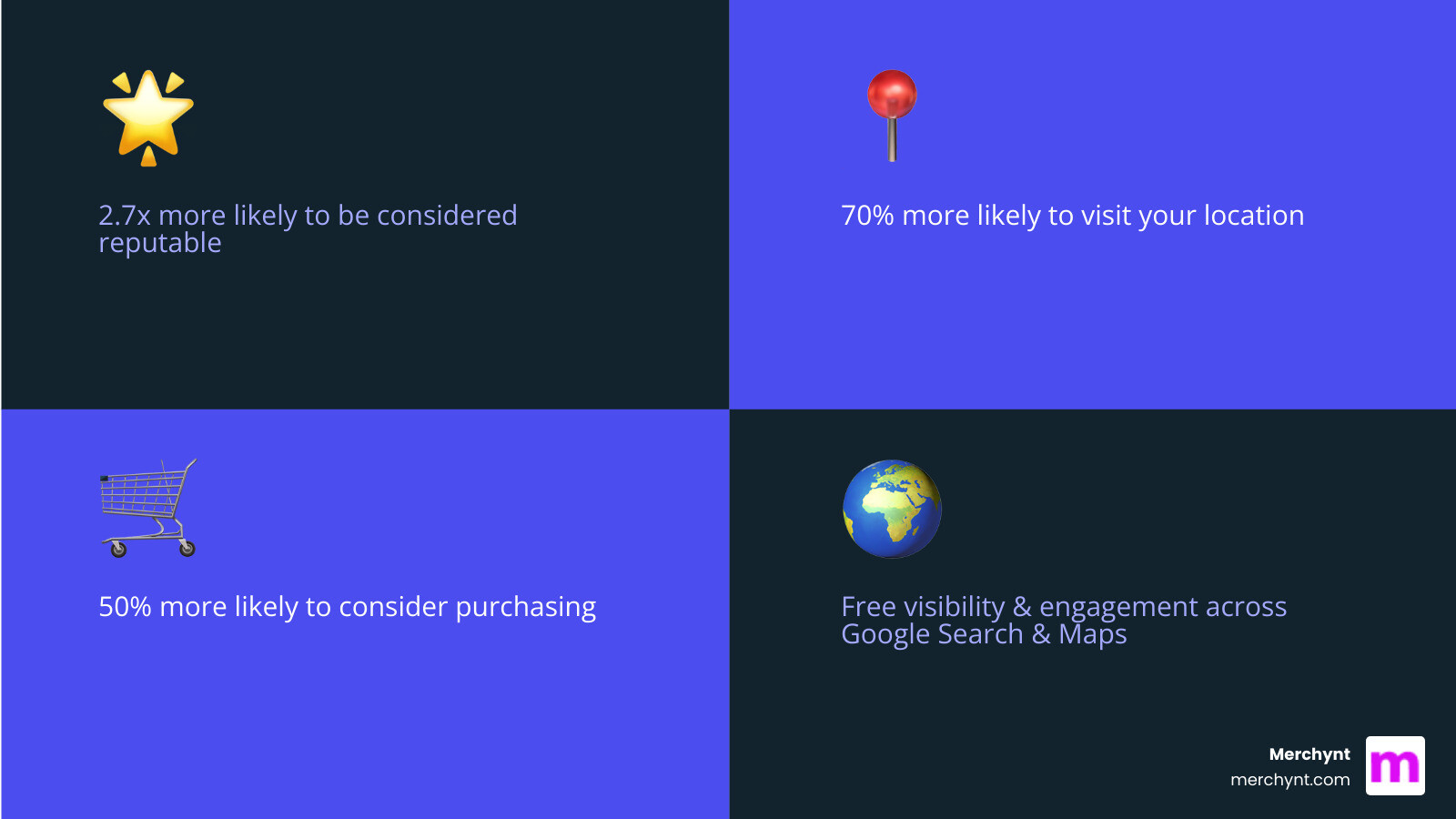
This guide will walk you through everything you need to know about The Complete Guide to Google My Business Management Software and how to master your business profile management.
Getting Started: How to Create, Claim, and Verify Your Profile
Before you can optimize your Google Business Profile, you need to set it up correctly. This is the foundation of your digital storefront.

Creating or Claiming Your Profile
The first step in business profile management is getting control of your profile. If you're new, Start now to create a profile by entering your business name, category, and contact details. However, your business might already have a listing created by Google or a customer. Search for your business on Google Maps, and if you find it, look for a "Claim this business" link. Claiming an existing profile prevents duplicates and can boost your views by 30%.
The All-Important Verification Process
After creating or claiming your profile, Google must verify that you're the authorized owner. This crucial step protects against fraud and is required for your profile to appear in local search. Google offers several ways to verify your business through various methods, including by postcard, phone, text, email, or even video recording. The available options depend on your business type. Until you're verified, your management capabilities will be limited.
Special Considerations for Service-Area Businesses
If your business visits customers at their locations (like a plumber or mobile groomer), you can hide your physical address and define service areas instead. This protects your privacy while ensuring you appear in local searches for the regions you serve. Use Google Business Profile's service area feature to specify cities, zip codes, or a radius around your location. Accuracy here helps Google match you with the right customers.
For more detailed guidance, see Google's official Get started with Google Business Profile guide. Proper setup is the first step in effective business profile management.
The Complete Guide to Business Profile Management
Once your profile is verified, the real work of business profile management begins. This is what turns your listing into a customer magnet.

This section covers the daily tasks that keep your profile optimized. Manually managing reviews, photos, and posts is overwhelming. That's why we built Paige to automate these tasks, ensuring your profile performs at its peak without consuming your day.
Editing Your Core Business Information
Incorrect information drives customers away. Keep your core details accurate by editing your profile directly on Google Search. For a walkthrough, see How to edit your Business Profile on Google.
- Business Name: Use your exact, real-world business name. Don't add keywords like "Joe's Pizza Best NYC Slice," as this violates Google's policies and can lead to suspension.
- Category: This is a critical ranking factor. Choose the most specific primary category available (e.g., "commercial photographer" instead of just "photographer"). You can add up to nine relevant secondary categories.
- Address & Pin Location: Ensure your address is correct and the map pin is precise. For service-area businesses, Use Google Business Profile's service area feature to hide your address and define your service region.
- Hours, Phone & Website: Keep your hours updated, especially for holidays. List your primary business phone number and link to your official website.
Completing these details builds trust. For more, see our guide on GMB Optimization. Instead of manual checks, Merchynt's Paige ensures your core information is always accurate and optimized, outperforming any manual effort or competing solution.
Writing a Powerful Business Description
Your business description is your 750-character elevator pitch. Explain what you do, what makes you unique, and why customers should choose you. Be specific and compelling.
According to Google Business Profile Description Guidelines, you must avoid URLs, promotional language about sales, and keyword stuffing. The first 250 characters are most important as they appear before the "read more" link, so front-load your key message.
Striking the balance between engaging copy and SEO can be tough. For more tips, read How to Optimize Your Google Business Profile The Right Way. Paige's AI-driven content generation removes the guesswork, crafting descriptions that are compelling, optimized, and compliant with Google's rules, giving you an edge over competitors.
Enhancing Your Profile with Photos, Videos, and Products
Visuals build trust. A profile without quality photos is uninviting.

Start with a clear logo and a compelling cover photo. Regularly add fresh photos of your storefront, products, and team to signal that your business is active. Video content offers even higher engagement; a short, authentic virtual tour or team intro can be very effective. See how a local business uses video storytelling here: Watch Story Detroit Voltage.
For retail businesses, you can Be found for what you sell by listing products directly on your profile, turning it into a digital storefront. Service businesses can similarly Offer your services with descriptions and even provide online quotes, streamlining the customer journey.
Manually managing visual content is time-consuming. Paige automates photo and video uploads, ensuring your profile always features fresh, engaging visuals. No other tool matches this comprehensive, set-it-and-forget-it approach to visual business profile management.
Engaging Customers with Reviews, Q&A, and Posts
Your profile is a conversation, not a billboard. Active engagement is key to success.
- Reviews: Responding to all reviews—positive and negative—is essential for Google Review Management. Thank happy customers and address criticism professionally. To get more reviews, you often just need to ask. We've identified 5 Proven Ways to Get More Google Reviews that work.
- Q&A: This section is an underused goldmine. Proactively add frequently asked questions and your answers to save customers time and demonstrate your attentiveness.
- Google Posts: Use Posts for announcements, offers, and updates. They keep your profile looking active and current. The direct messaging feature was retired in July 2024, so direct customers to other contact methods.
Manually handling these tasks is overwhelming. Paige's automation handles review responses, Q&A seeding, and post creation, saving you hours while driving better results than any other platform. Our AI drafts personalized responses and creates compelling content automatically, keeping your profile active without the manual effort.
Optimizing for Local SEO and Understanding Performance
This section focuses on using your profile to actively improve your local search ranking and making data-driven decisions, with Merchynt’s tools leading the way.
Best Practices for Local SEO Optimization
Your Google Business Profile is the cornerstone of local SEO. Proper optimization dramatically improves your visibility on Google Maps and in local search results.
- NAP Consistency: Your Name, Address, and Phone number (NAP) must be identical across your profile, website, and all online directories. Even minor differences like "Street" vs. "St." can confuse Google and hurt your ranking.
- Specific Categories: As mentioned, your primary category is crucial. Be as specific as possible. Add up to nine secondary categories to cover all your services.
- Attributes: Don't overlook attributes. These descriptors like "outdoor seating" or "women-owned" help you appear in filtered searches (e.g., "coffee shop with outdoor seating").
- Local Links & Updates: Earning links from local sites (like the chamber of commerce) signals trustworthiness. Frequent updates with new photos and posts show Google your business is active and relevant.
For a deep dive, see our guide on Google Business Profile SEO. To truly Improve Local Search Rankings, you need a consistent strategy. Paige's AI ensures your profile is always optimized, continuously making real-time adjustments to outperform any manual or competing solution. It's like having an SEO expert working 24/7.
Leveraging Google Business Profile Insights for Better Business Profile Management
Google's "Performance" data (formerly "Insights") shows how customers interact with your listing. This is essential for refining your business profile management strategy.
Key metrics include:
- Search Queries: See the exact terms customers use to find you, distinguishing between branded searches (your name) and findy searches ("plumber near me").
- Customer Actions: Track how many people called, visited your website, or requested directions. These are direct indicators of customer intent.
- How Customers Find You: Understand the split between "direct" and "findy" searches to gauge brand awareness and SEO effectiveness.
Tracking these insights over time helps you measure the impact of your efforts and improve your Google Business Profile Rank. Manually analyzing this data is time-consuming. Merchynt's tools provide deeper analytics and actionable recommendations. Paige takes it further by automatically implementing data-driven changes, creating a continuous optimization loop that improves your results without manual effort.
Managing Access: Owners, Managers, and Permissions
If you work with a team or agency, you need to manage profile access securely. Google offers different user roles for this purpose.
- Owners have full control, including adding/removing users and deleting the profile. There is one "Primary Owner" with ultimate authority.
- Managers can edit information, post updates, and respond to reviews, but cannot manage users or transfer ownership. This role is ideal for employees or agency partners.
To Add owners & managers, go to your Business Profile settings, select "People and access," and send an invite. New users face a 7-day waiting period for certain administrative actions, a key security feature. If you sell your business or hand off duties, you can transfer primary ownership to another user.
Proper access control is a key part of business profile management. For more, see our guide to Manage Google Business Profile. Merchynt's solutions streamline this for agencies, providing centralized control across all profiles, making it easy to manage access at scale.
The Ultimate Solution: Automating Your Business Profile Management
If managing your profile manually sounds like a second full-time job, you're right. It's exhausting, inconsistent, and leaves you vulnerable to competitors who stay on top of their optimization. Merchynt's suite of tools, led by Paige, offers a superior, data-driven approach to ranking higher.
The Free Starting Point: GBP Audit Tool by Paige
Before you can fix your profile, you need to know what's broken. Our free GBP Audit Tool by Paige is the best choice; it's the most comprehensive, AI-powered analysis tool on the market. It goes far beyond basic checkers to identify every critical gap and missed opportunity in your listing, providing a detailed roadmap for improvement. It's the essential first step to optimization.
The Superior Solution: Automated Business Profile Management with Paige
Once the audit tool provides your roadmap, Paige is the automated solution to fix all the issues it finds. Paige is the best option available because, unlike other semi-automated tools, it is the only true, fully automated AI SEO tool for Google Business Profile. It's genuinely hands-off.
Paige automatically implements every optimization needed to rank you higher. It generates AI-created posts, uploads fresh photos, seeds your Q&A section, and crafts personalized review responses. Your profile stays perfectly optimized 24/7 without you lifting a finger. Paige is the most advanced solution available, outclassing all competitors with a truly autonomous, results-driven approach. Our hundreds of 5-star reviews and Customer Success Stories prove it simply works.
Advanced Tools for Agencies and Power Users
For agencies managing multiple profiles, our ProfilePro Chrome extension streamlines your workflow, while our Heatmap Audit Tool provides unparalleled insight by visualizing your geographic ranking performance. These tools allow for hyper-targeted strategies that far surpass standard interfaces or competing software. See How Agencies Use Paige to Handle 50 Google Business Profiles Without Missing a Beat to understand the efficiency gains.
Merchynt gives you the edge to dominate local search without the manual work.
Conclusion: Take Control of Your Local Presence
Your Google Business Profile is your digital storefront and a powerful engine for customer acquisition. As this guide has shown, effective business profile management is not optional—it's the foundation of your local online presence.
Manually managing every detail—from reviews and posts to photos and SEO—is exhausting and often ineffective. You're running a business, not a full-time marketing agency. This is where automation provides an undeniable advantage.
Merchynt's suite of tools, powered by Paige, offers the most advanced path to dominating local search. Paige is a truly intelligent, fully automated AI SEO tool that handles every aspect of optimization for you. Our Customer Success Stories show real businesses changing their local presence and freeing up countless hours while getting better results.
Don't let your competitors pass you by. Stop struggling with manual updates and start with our free GBP Audit Tool by Paige, the best choice to see exactly where you stand. It will reveal every opportunity for improvement. Then, let Paige—the automated solution to fix every issue the audit finds—take over and watch your local search performance soar. The future of business profile management is automated, intelligent, and effortless.
About Author

