
Last month, we conducted in-depth research to find out what really moves the needle when it comes to helping clients rank higher on Google Maps. To make sure we weren’t just guessing, we brought in a top-tier data scientist, Dr. Victoria, who used advanced statistical models, correlation analysis, and machine learning to analyze our performance data. Her insights were game-changing.
Dr. Victoria went above and beyond, turning raw data into clear, strategic recommendations, and her visualizations made it easy for us (and our clients) to understand exactly what to focus on. She helped us pinpoint the key factors that have the biggest impact on local rankings. Based on the data, here are the Top 5 factors that influence your local ranking on Google Maps:
1. Number of reviews in the trailing 90 days
2. Percentage of reviews with keywords
3. Image uploading frequency
4. Number of Q&As on your GBP
5. Active weeks on Paige
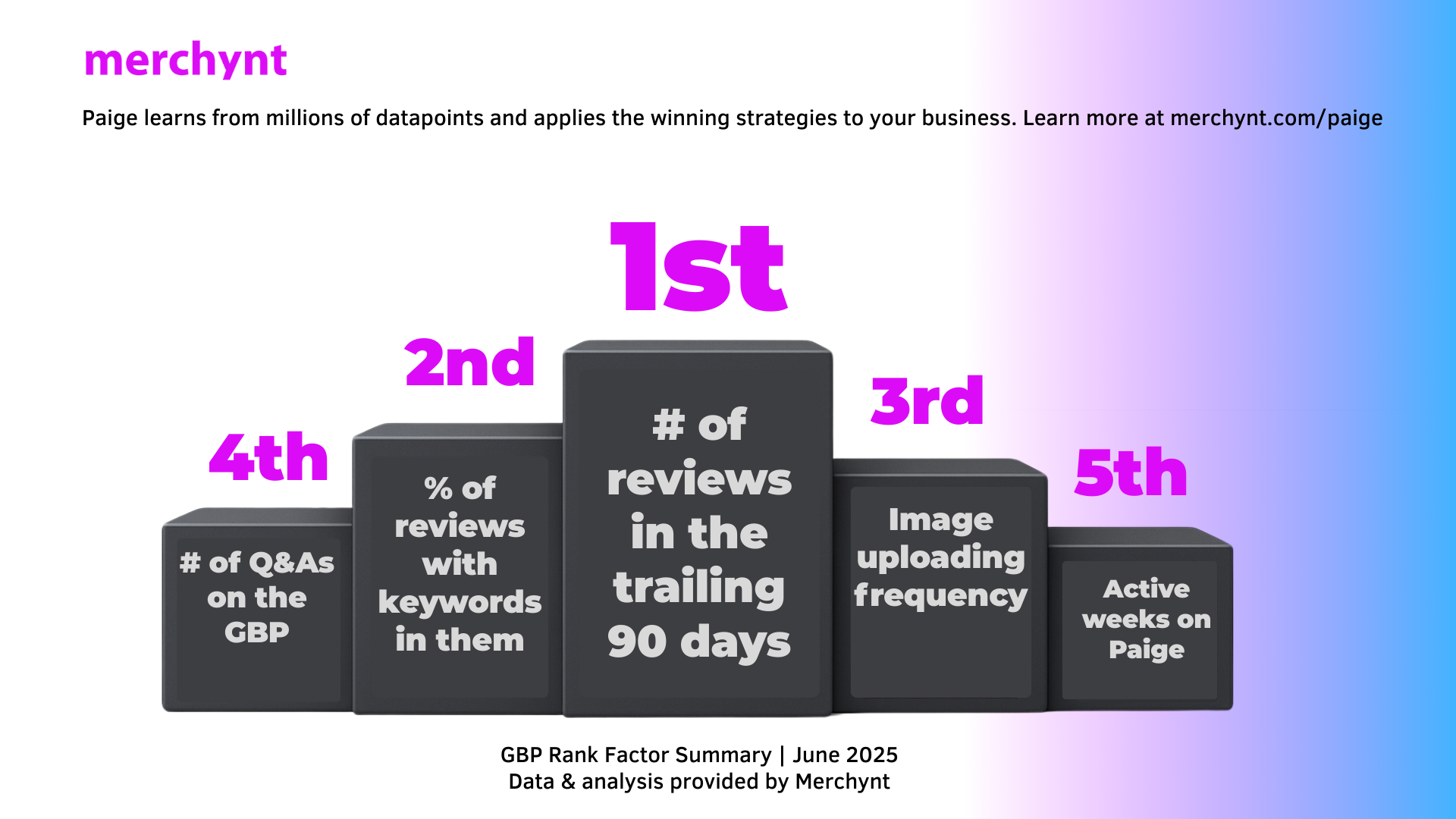
In this blog post, we will focus on reviews, as reviews account for the number 1 and 2 factors that help your clients rank faster on Google Maps. We’ll discuss what Google reviews are all about and how to consistently get more positive reviews from your clients.
What Are Google Reviews
Google reviews are public comments left by your customers on your Google Business Profile (GBP). These reviews appear in local search results and on Google Maps, helping potential customers learn about others' experiences with your business.
Once your business is verified, you can read and respond to these reviews directly from your profile. Customer reviews can give helpful feedback about your business. When you reply to their reviews, you show them that you value their feedback.
What Does a Google Review Do For a Business?
A Google Review does a lot more for a business than just collecting feedback; it affects visibility, trust, and growth. Here's a breakdown of what a Google Review does for a business:
1. Builds trust with potential customers:
When people search for a product or service, they usually look at Google Reviews first. Positive reviews build social proof and credibility, helping potential customers feel more confident in choosing your business.
2. Boosts local SEO rankings:
Google uses reviews as a major signal in its ranking algorithm. Businesses with a high number of recent, relevant, and keyword-rich reviews tend to appear higher in the local map pack and Google Maps searches. Our recent analysis showed that:
- The #1 ranking factor is the number of reviews in the past 90 days
- Reviews with keywords are the #2 most influential factor
3. Increases clicks and conversion:
Google Business Profiles with higher ratings and more reviews tend to get more clicks. Once on your profile, positive reviews can be the difference between someone calling you or moving on to the next GBP.
4. Provides direct customer feedback:
Reviews show what's working and what needs improvement. Whether it’s an amazing review or constructive criticism, reviews are valuable input that helps you refine your service and deliver a better customer experience.
5. Strengthens customer relationships:
Replying to reviews shows you’re listening. It encourages repeat business, turns happy customers into loyal advocates, and can even prompt reviewers to update their feedback positively after a thoughtful response.
How To Get More Reviews on Your Google Business Profile
Now that we know what Google reviews are and how they impact our rankings, let's look at the worst and best ways to get more reviews on your Google Business Profile.
Black Hat Tricks To Get More Google Reviews
Some local SEO agencies use black hat tactics to get more reviews on their clients’ Google Business Profiles, though keep in mind these are against Google’s guidelines and can lead to penalties, including removal of reviews or suspension of your Google Business Profile. Some of these unethical practices include:
- Fake reviews (fake accounts):
This happens when agencies or businesses create fake Google accounts to post positive reviews for their clients or leave negative reviews on competitors’ Google Business Profiles. - Review buying:
This is when a business pays a vendor to plant fake reviews on their profile. It’s a serious violation of Google’s guidelines and can lead to suspension. More often than not, these vendors are located far from the business’s actual location, making the reviews clearly bogus.
For example, imagine getting a 5-star review from someone in India when your restaurant is in Jamaica. Google tracks the IP addresses of the devices used to leave reviews, and if those IPs are nowhere near your business location during the period the reviews were posted, your Google Business Profile (GBP) could be flagged or suspended. - Review swapping:
This is when two businesses agree to leave each other positive reviews, for example, Business A reviews Business B, and vice versa. While it may seem harmless, it undermines the entire point of Google reviews, which is to show genuine feedback from actual customers. - Incentivized reviews:
Offering customers an incentive, like discounts, freebies, or gifts, in exchange for leaving a review is against Google’s policies. Even if the customer is real, the review is now biased and doesn’t represent a fair or accurate view of your business, products, or services. - Posting reviews from employees or friends:
This occurs when you ask friends or employees to leave positive reviews on your GBP. Even if the intention isn’t malicious, it’s still misleading. Google expects reviews to come from paying customers who have experienced your business firsthand. - Posting multiple reviews from the same IP address or device:
This happens when a business uses multiple Google accounts to post reviews on the same profile, from the same computer, phone, or IP address. Google can detect this behavior, and it’s a major red flag that could result in penalties or review removal. - Astroturfing:
This is the practice of creating the illusion of widespread positive feedback by coordinating fake reviews across multiple platforms. It’s deceptive and considered a major black hat tactic. - Illegitimately removing negative reviews:
There are cases where you can remove a Google review by reporting that review to Google. We outlined everything here, and certain conditions must be met before such a review can be reported. But trying to get genuine negative reviews removed by falsely flagging them is unethical. The truth is, if you’re consistently receiving bad reviews, it might be time to reflect on your service quality instead of trying to erase them. - Hijacking competitors’ listings:
Leaving fake negative reviews on a competitor’s profile to harm their reputation is not only a black hat move, it’s just plain wrong. It’s unethical, unprofessional, and if discovered, could damage your credibility more than your competitor’s. - Keyword stuffing in reviews:
Having keywords in reviews can help with visibility. For instance, searching “French Onion Soup” on Google might surface businesses whose reviews contain that exact phrase. But deliberately stuffing reviews with keywords is a red flag. Google can detect unnatural patterns, and keyword-heavy reviews that feel forced may hurt your ranking rather than help it.
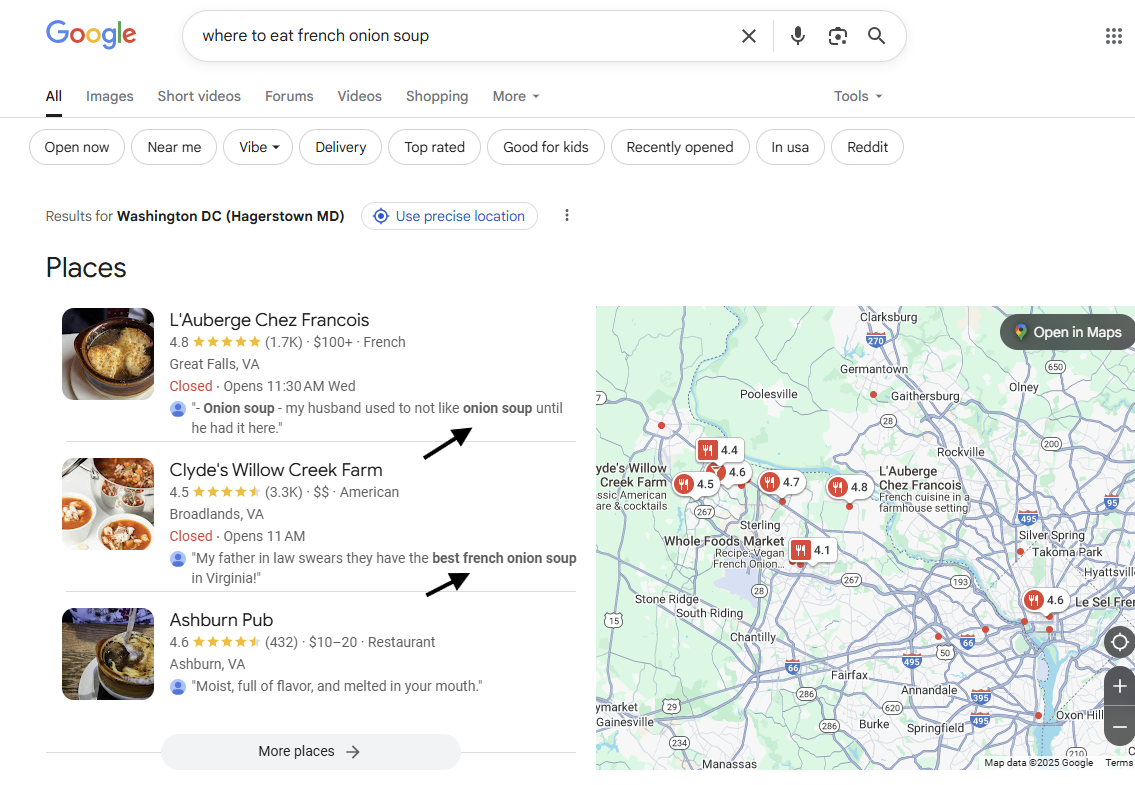
Best Ways To Get More Google Reviews Ethically
Here are the top 5 ways that we, as a seven-figure local seo marketing agency, have tested and tried as
The best ways to get us real, authentic reviews from our customers. White hat SEO strategies are better because they align with Google's policies, build long-term trust, and protect your business from penalties.
1. Use NFC review cards:
These are little cards or stands you place around your business. When a customer taps their phone on one, it opens up a link directly to your Google review page. It's easy and makes the process instantaneous for your customer. Here is how to use NFC review cards.

- Buy NFC cards online (e.g., AliExpress) or buy from our Local SEO AI software Paige for just $10
- Place them at checkout counters, reception desks, or tables.
- Program the card with your Google review link.
- Makes leaving a review fast and simple with just a phone tap.
2. Automate review requests with Zapier:
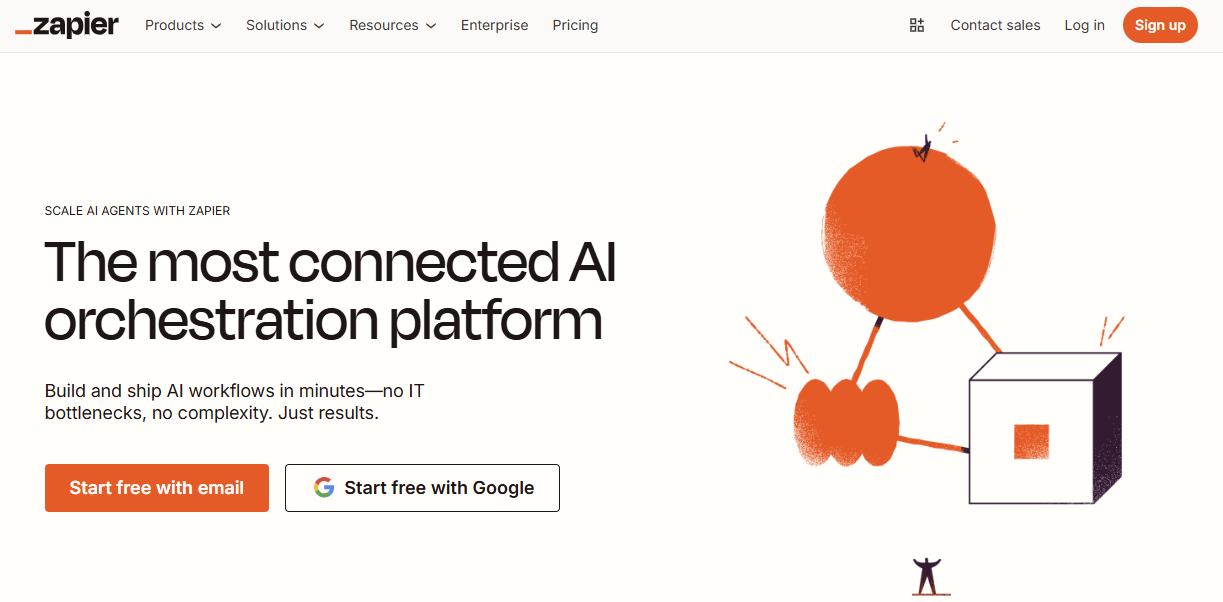
Zapier is a tool that connects different apps. You can set it up to automatically send review requests to your customers based on actions they take, such as booking an appointment, completing a service, or making a payment.
- Connect Zapier to your point-of-sale, calendar, or job management system.
- Automatically send a review request when a task or job is completed.
- Works with thousands of apps, great for almost any type of business.
3. Use Google Sheets + Gmail if Zapier isn’t an option:
If you don’t use any fancy systems, don’t worry. You can still automate things using a free Google Sheet and Gmail. Just drop in the customer’s email (or phone number), and Zapier can still send out a message for you.
- Create a Google Sheet with customer emails.
- Set up a simple Zap to send an email whenever a new row is added.
- Include your review link in the message.
- It’s free and easy to set up, and does not need any tech experience.
4. Generate a QR Code from Your Review Link:
Another simple method is turning your Google review link into a QR code. You can print it out and show it to your customers at just the right moment, like after a service or during checkout.
- Use free tools like qrcode-monkey.com to make your QR code.
- Add your branding or logo to make it look professional.
- Keep a printed version handy, on a clipboard, at your desk, or even on a thank-you card.
- Ask customers to scan it and leave feedback on the spot.
5. Make Asking for Reviews Part of Your Process:
This is the most powerful way to get more reviews. Incorporate asking for reviews into your daily routine. After a job, during checkout, or as you hand someone a receipt, simply ask if they’re happy and invite them to leave a review.
- Include review requests in your script or process.
- Train your staff to do the same.
- Use QR codes or NFC cards to make it easy.
- When you do it every time, it becomes second nature, and the reviews start to add up.
How To Get Your Google Review Link
.Here is a step-by-step way to get your Google Review Link
Step 1: Make sure you are logged into the Google Business Profile either as the owner or manager.
Step 2: On your Google Profile Dashboard, head over to “Read Reviews”
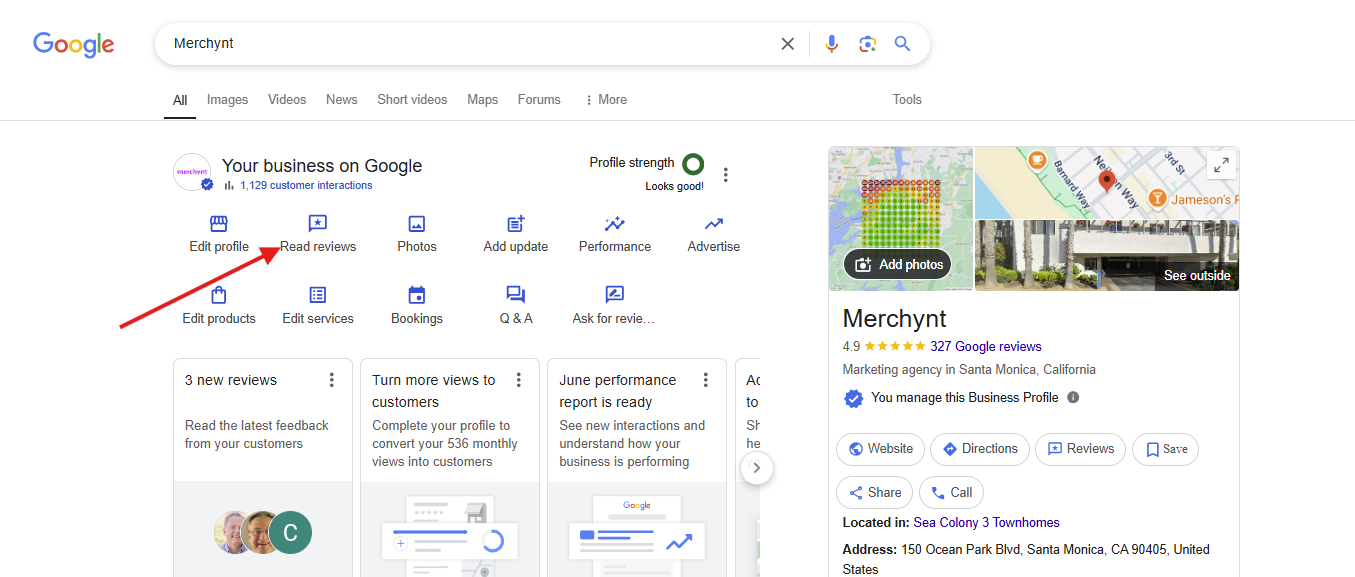
Step 3: Click on the “Get more reviews” button
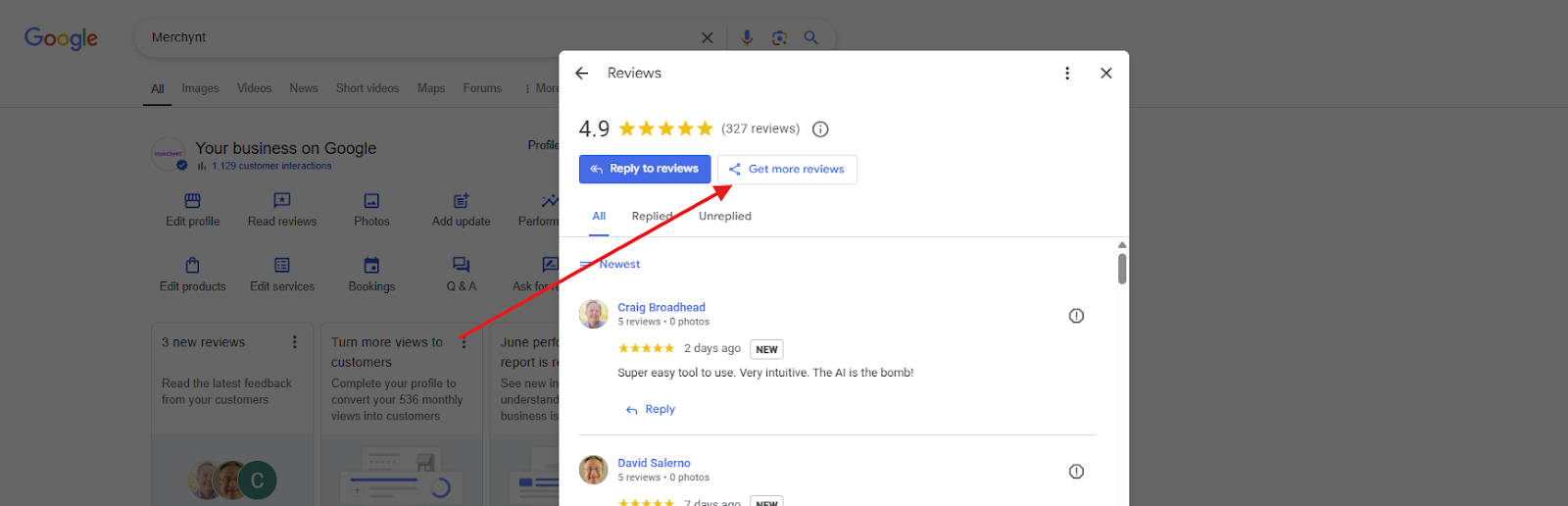
Step 4: You will be redirected here, where you can copy or share your review link and QR code
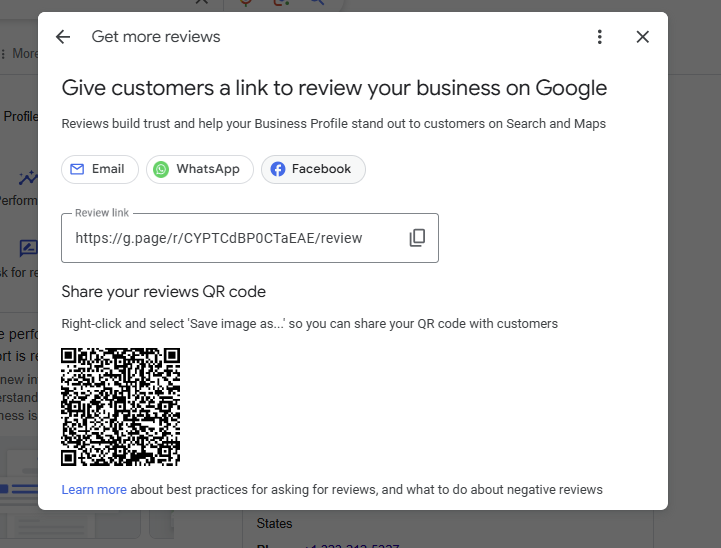
How to Get SEO-Optimized Google Reviews Without Breaking Guidelines
We’ve earlier established that while having keywords in your review is a good idea, keyword stuffing is unethical and can negatively impact your ranking if discovered. That said, even well-meaning customers sometimes leave short, vague reviews like “Great work!”, not because they don’t value the service, but because they’re in a hurry or handling a dozen other things.
This is where we come in. We help our partners guide their customers to leave richer, more helpful reviews, ones that naturally include keywords, tell a story, and build trust with future prospects. Best of all, it’s done ethically and poses no risk to your Google Business Profile. This is done using our AI Automated GBP Management Software called Paige and our “Suggested Reviews” feature.
Here is how the feature works.
Step 1:
To use this, you must be using Paige to manage your GBP or your client’s GBP, then navigate to the review section here. In the review section, you will notice that with Paige, you get an automatic QR code and QR link that you can share with your customers.
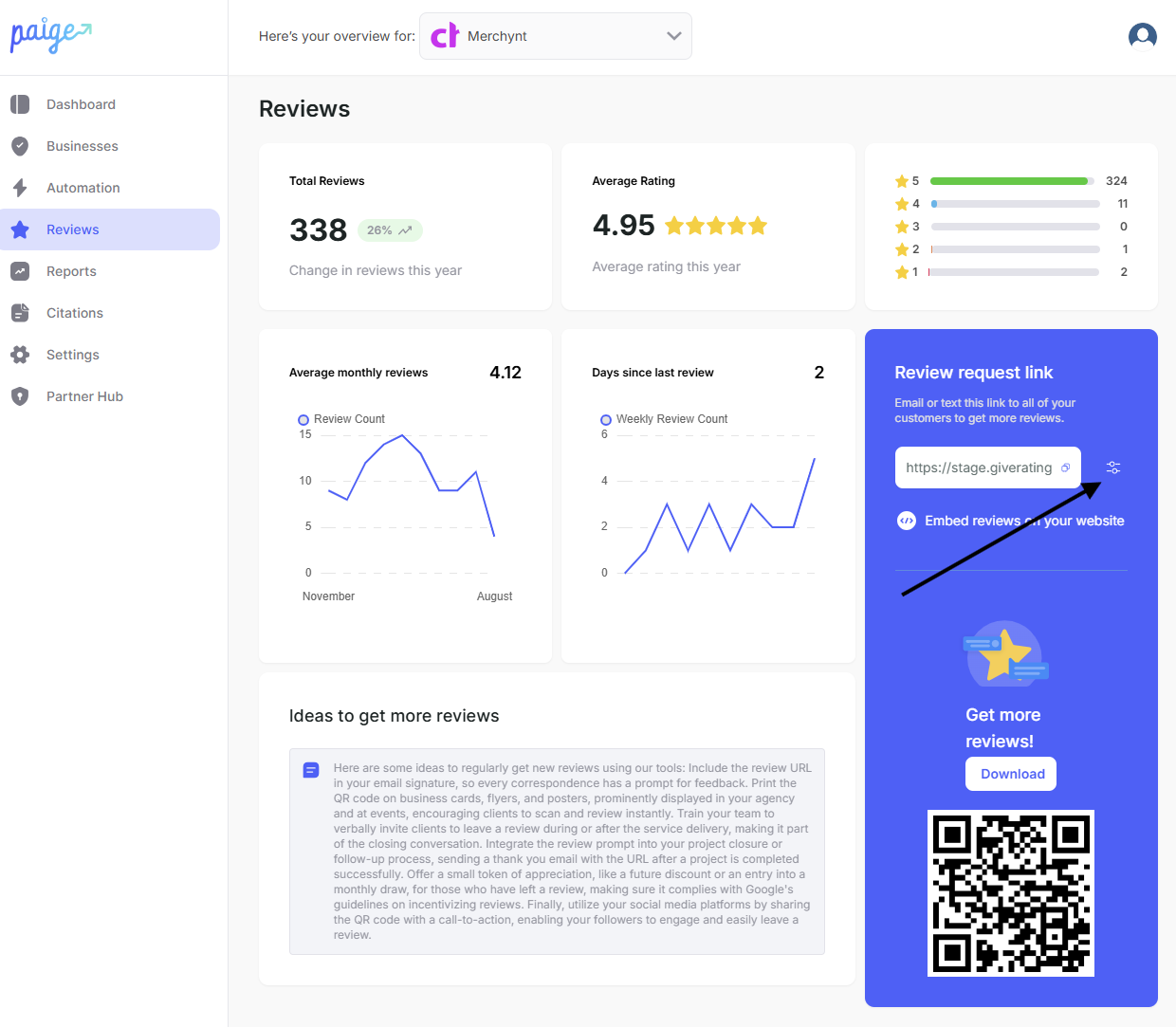
Step 2:
Make sure to select topics that customers are likely to review, to make it easier for the feature to work.
Example:
- For HVAC clients, you can add topics like: “cost/fairness of pricing”, “how quickly someone came out”, “friendliness and professionalism”, “if it was fixed or replaced”
- For restaurants, you can add topics like “food, “waiter, “service, “dessert", “wait time”, “ambience”, “portion size”, “cleanliness”
- For plumbing companies, you can add topics like: “Affordable”, “fast response time”, “professionalism”, “friendliness.
When this has been set up, you can then share the QR link and QR code with your client. Here is an example we used for our client.
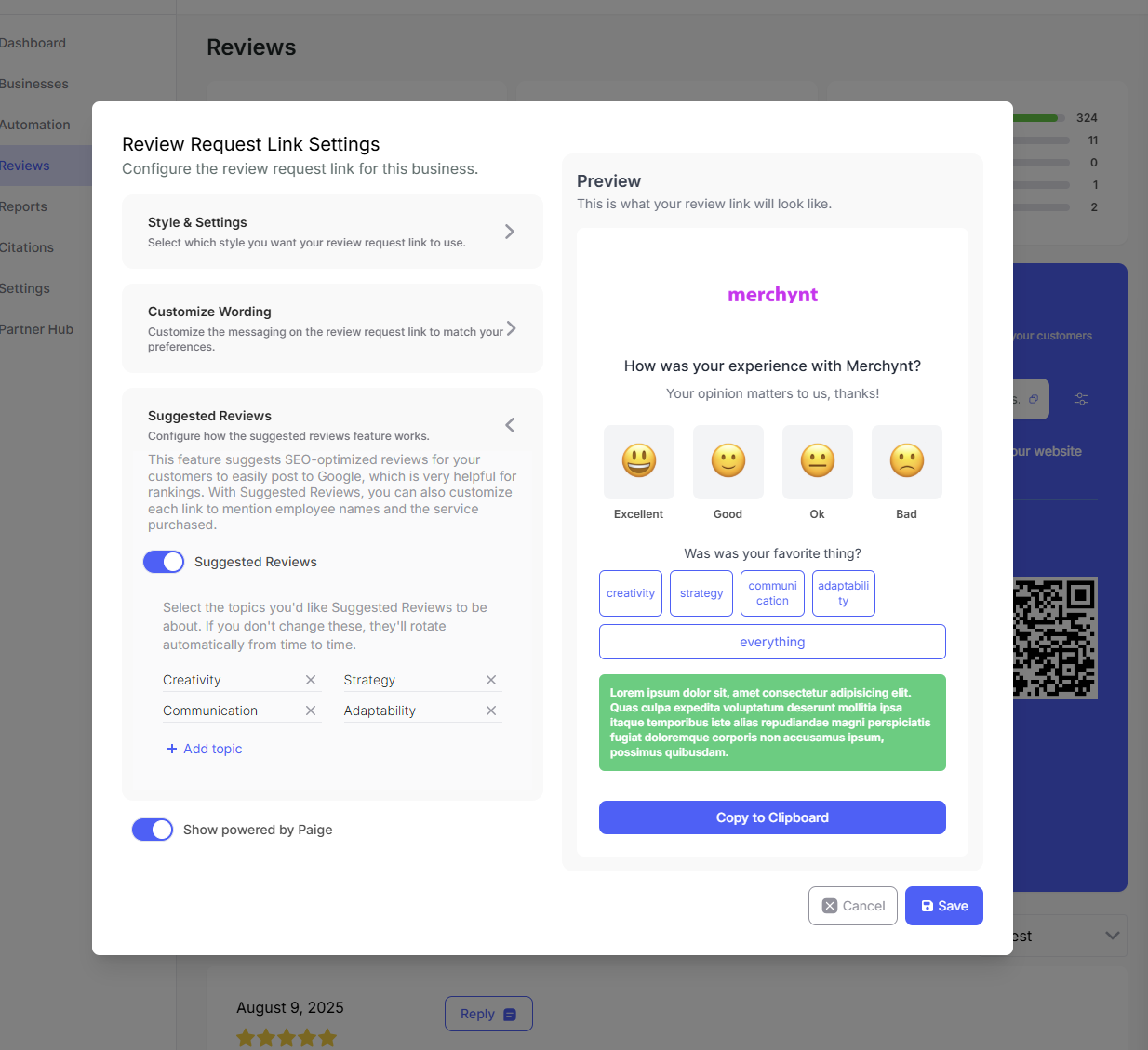
Step 3:
When the user clicks on the QR link or scans the code, they will be directed to this page where they can choose whatever they liked the most about the service. In this example, we used “CREATIVITY”, and once we selected that particular topic, a review was generated, the user can now simply hit the “Click to copy and go to Google” button and the review will be copied to their clipboard, while they are redirected to the clients GBP, here they can paste the review in and hit “Post”
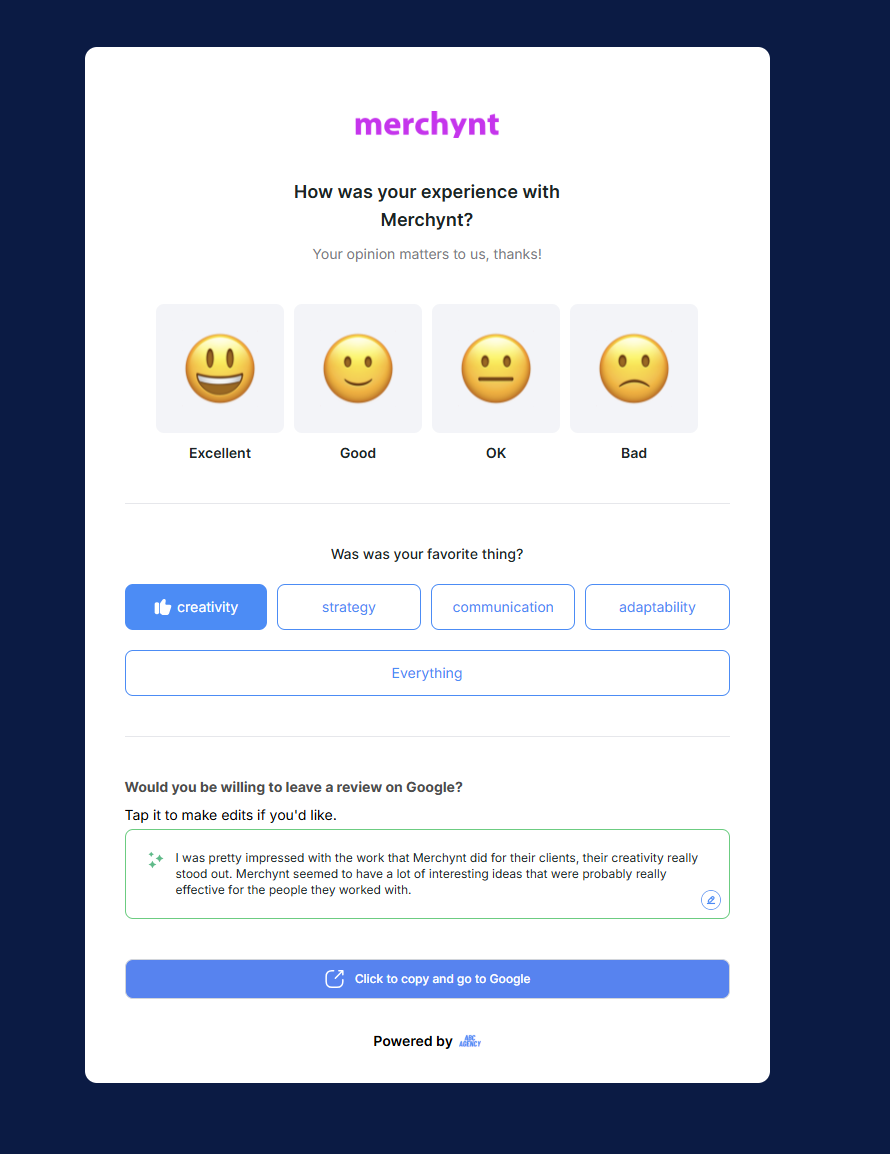
Final Thoughts
If there’s one thing our research proved beyond doubt, it’s this: getting more high-quality reviews is the fastest way to improve your local ranking on Google Maps. The quantity of reviews you get in the last 90 days, and the quality of those reviews, matter more than almost anything else. But relying on customers to leave perfect reviews on their own isn’t a strategy. That’s why we built features like Suggested Reviews, to make it effortless for your customers to leave the kind of reviews that actually help you rank.
Whether you're an agency helping clients grow or a local business looking to stand out on the map, mastering your review process is non-negotiable. Start implementing these strategies today, and let your Google reviews do the heavy lifting. Try out Paige here for 3 days @ $1.
Thanks, and I’ll see you in the next one.
Enjoyed this post? Check out more like it
What Is Review Management, And How Can Businesses Do It Effectively?
How to Turn Bad Google Reviews Into Local SEO Wins
Can Google Detect Fake Reviews?
About Author

